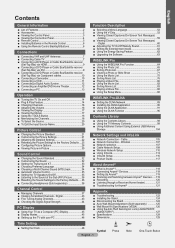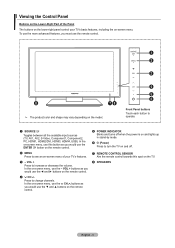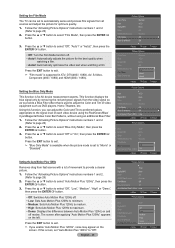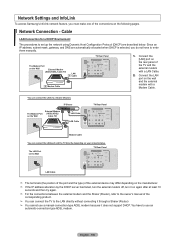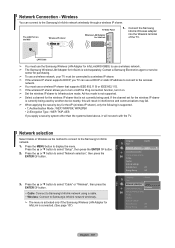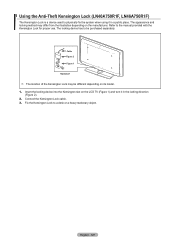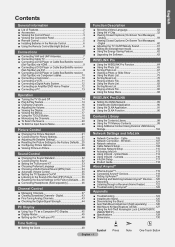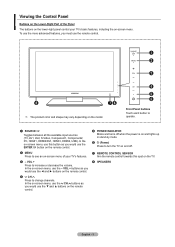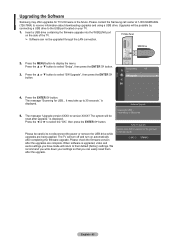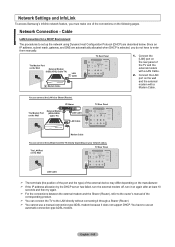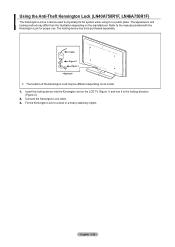Samsung LN46A750R1F Support Question
Find answers below for this question about Samsung LN46A750R1F.Need a Samsung LN46A750R1F manual? We have 6 online manuals for this item!
Question posted by plbanos on December 27th, 2013
The Tv Turn On And Turn Off Repetitive
Current Answers
Answer #1: Posted by BusterDoogen on December 27th, 2013 9:44 PM
I hope this is helpful to you!
Please respond to my effort to provide you with the best possible solution by using the "Acceptable Solution" and/or the "Helpful" buttons when the answer has proven to be helpful. Please feel free to submit further info for your question, if a solution was not provided. I appreciate the opportunity to serve you!
Related Samsung LN46A750R1F Manual Pages
Samsung Knowledge Base Results
We have determined that the information below may contain an answer to this question. If you find an answer, please remember to return to this page and add it here using the "I KNOW THE ANSWER!" button above. It's that easy to earn points!-
General Support
... steps: on the front panel of the inputs you use the HDMI jack marked HDMI 2 (LCD and Plasma TVs) or HDMI/DVI IN (DLP TVs) to connect your TV to your laptop's DVI ... laptop through the following function sequence: TV display on, laptop display off , laptop display on your laptop to HDMI laptop video connections . Turning On Your Laptop and TV Turn on . Converters change the VGA output... -
How To Reset And Pair Your Remote SAMSUNG
Product : Televisions > LED TV > Important: If after replacing the batteries and resetting and pairing your TV by touching the [Power] button on the service request button and request a replacement remote. How To Replace The Upper Ice Maker Turn off your remote at least twice, the remote control is not working, and is still... -
How To Change The Lamp In Your DLP TV SAMSUNG
... lamp cool sufficiently before replacing the lamp. Handling a hot DLP lamp can cause severe burns. 33640. Turn Off Your TV Turn off your DLP TV, unplug it, and let the lamp cool for at least 30 minutes before replacing it. Product : Televisions > How To Clean Fingerprints And Other Greasy Smudges Off Of Your...
Similar Questions
I have a samsung LN46C630K1FXZA the tv turns on with sound but the picture remains black. The back l...
My tv turn on and off every 2 seconds do you know why it's doing that?
The tv turn black suddenly in all of channels, we need to turn off and turn on to the tv recover the...
What could be the problem with the tv if the display is not turning on but the red light is flashing...
Why does my TV turn on and off by itself. SAMSUNG - Model #LNT3242HXIXAA