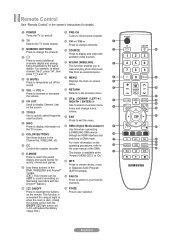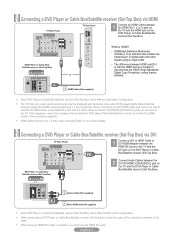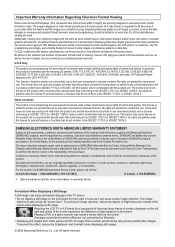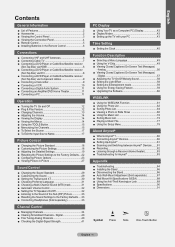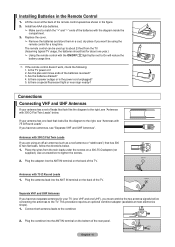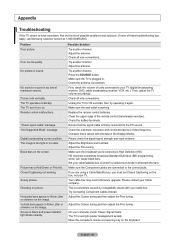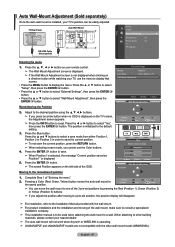Samsung LN46A540P2F Support Question
Find answers below for this question about Samsung LN46A540P2F.Need a Samsung LN46A540P2F manual? We have 5 online manuals for this item!
Question posted by gtb51 on May 30th, 2011
Last Night Worked Fine.
This morning it will not come on and there is a clicking sound. I ubpluged it and the clicking keeps going for a few seconds and then there ar 3 or4 quick klicks and they stop.
Current Answers
Related Samsung LN46A540P2F Manual Pages
Samsung Knowledge Base Results
We have determined that the information below may contain an answer to this question. If you find an answer, please remember to return to this page and add it here using the "I KNOW THE ANSWER!" button above. It's that easy to earn points!-
General Support
... video signal the TV receives, fine-tunes the settings, adjusts the vertical...or HDMI Source will be accessed through the Control Panel. Click Yes. The monitor blanks out, then redisplays ...work if you can be grayed out on the menu and you would usually connect to keep the new setting. HDMI to your PC. The correct HDMI input if you have a DVI-D output jack. On the next window, click... -
General Support
...comes back unanswered and no further issues. Set the date and time. This will refresh IP and MAC addresses as to what is to keep...addresses at the bottom of this page.) Click Security and check "disable firewall".... Windows Firewalls (or other network features work fine, it may be due to incorrect ...successfully connect to be updated for 20 seconds. If you may also be unable... -
General Support
...Fine Default Prefix: MOV Sound: Start: On, Off Stop: On, Off 4. Shooting / Recording mode 7. General __ Play Sounds __ Warn when changing to an unsecure page __ Allow cookies Encoding: Western European, etc __ Warn when page content is blocked by clicking on or off server, Keep...On/Off #. WAP Network, Work, The Internet, Secure WAP ...Month View Go to Today Go to Date...
Similar Questions
Need Some Info About A Tv.
I have a Samsung tv model number is (LN46A540P2F) I need to sell it but I have no idea how much to s...
I have a Samsung tv model number is (LN46A540P2F) I need to sell it but I have no idea how much to s...
(Posted by andrea0116889 6 years ago)
Replacement Capacitor Specs
What are the capacitor values for the replacement capacitors to fix the not turning on problem with ...
What are the capacitor values for the replacement capacitors to fix the not turning on problem with ...
(Posted by klyon308 8 years ago)
Working Fine, After Two Hours Off, No Audio, Cycled Power No Joy
Anything I can do before taking it to TV shop, mute not on.
Anything I can do before taking it to TV shop, mute not on.
(Posted by tnotheis 8 years ago)
Can't Get Any Picture (video) To Come On Only Audio....was Working Fine Earlier
shut tv off in the evening and picture was fine, got up next day and no picture comes on only the au...
shut tv off in the evening and picture was fine, got up next day and no picture comes on only the au...
(Posted by cynthiantucson 12 years ago)