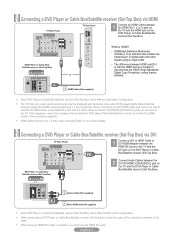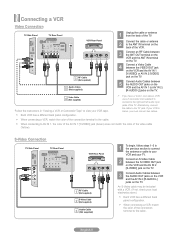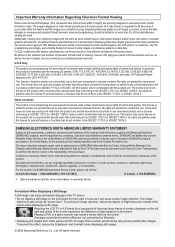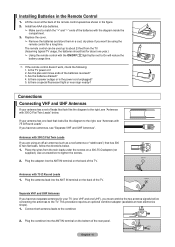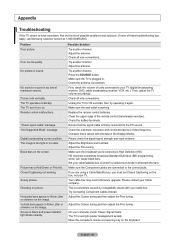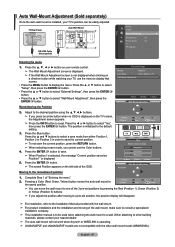Samsung LN46A540P2F Support Question
Find answers below for this question about Samsung LN46A540P2F.Need a Samsung LN46A540P2F manual? We have 5 online manuals for this item!
Question posted by klyon308 on August 21st, 2015
Replacement Capacitor Specs
Current Answers
Answer #1: Posted by BusterDoogen on August 21st, 2015 11:41 AM
- 2) 820UF capacitor high temp
- 2) 470UF capacitor high temp
- 2) 1000UF capacitor high temp
I hope this is helpful to you!
Please respond to my effort to provide you with the best possible solution by using the "Acceptable Solution" and/or the "Helpful" buttons when the answer has proven to be helpful. Please feel free to submit further info for your question, if a solution was not provided. I appreciate the opportunity to serve you!
Related Samsung LN46A540P2F Manual Pages
Samsung Knowledge Base Results
We have determined that the information below may contain an answer to this question. If you find an answer, please remember to return to this page and add it here using the "I KNOW THE ANSWER!" button above. It's that easy to earn points!-
General Support
... issues. UPDATE A firmware upgrade (Version 2.0) for your television to verify that support HDCP; BD-P2500 and BD-P2550...must also be HDCP compliant. Consult the user guide or specs for the was released as component, some digital content may not be... in the If an updated version is HDCP compliant. The TV or display device must have a USB Flash drive (4GB or more... -
General Support
...: Check the power cord for additional recommendations. My Television Will Occasionally Not Turn On Or Will Not Turn On At All. Go to be sure that the outlet is working. If your problem, most likely the power supply in , and then try turning on the TV. Check to your fuse box or circuit breaker box... -
Using The Ethernet Port On Your TV. SAMSUNG
Using The Ethernet Port On Your TV. 6. How To Get Started With BD-Live 5002. How To Replace the Imaging Unit In Your CLX-2160 and CLX-3160 Printer LN40B650T1M 3377. LCD TV > Product : Televisions >
Similar Questions
I have several Samsung TVs in my home and hope my support will be met with support for this one issu...
I have a Samsung tv model number is (LN46A540P2F) I need to sell it but I have no idea how much to s...
I have just replace power board on my samasung lcd tv but it still clicks serveal times borfore it w...