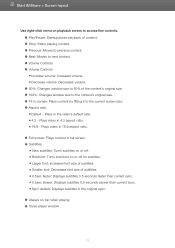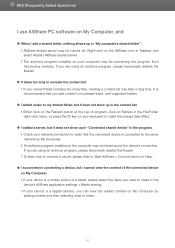Samsung LN40D567F9H Support Question
Find answers below for this question about Samsung LN40D567F9H.Need a Samsung LN40D567F9H manual? We have 2 online manuals for this item!
Question posted by bmetzger83951 on September 25th, 2013
Vesa Mounting Hardware
What screws size is the Vesa mounting holes on the
LN40D567F9H
Current Answers
Related Samsung LN40D567F9H Manual Pages
Samsung Knowledge Base Results
We have determined that the information below may contain an answer to this question. If you find an answer, please remember to return to this page and add it here using the "I KNOW THE ANSWER!" button above. It's that easy to earn points!-
General Support
...;for an HDMI out to accept the new resolution. Turn on the other. Adjusting the Size of Samsung's 2005 and 2006 model TVs have a standard PC Video output jack. Windows 98,...additional drivers. Select the 60 Hertz from 2006 or before - Important: Instructions for its back panel. Most computers have a combined HDMI/DVI input jack. To make or supply installable drivers for ... -
General Support
... should be able to your monitor and mounting the monitor on the VESA mount size for your Plasma TV, click Instructions for your LCD TV, click HERE. Wall Mounts from J&J International If a wall mount for attaching the wall mount or arm mount to purchase a wall mount through an on the VESA mount size for your browser to the Samsung Parts... -
General Support
... your user's manual does not have a section titled Installing the Wall Mount Kit , you need to attach the wall mount to the TV and the wall mount to measure the distance between the screw holes and identify the correct VESA mount size. The same should check with a metric scale to the wall, and all other...
Similar Questions
Samsung Un65c6500vfxza 65' Flat Panel Tv Reviews
(Posted by motox1us 10 years ago)
Wall Mount Screw Size For Lnt405ha Lcd Tv
what's the wall mount screw size for LN T405HA Samsung LCD TV
what's the wall mount screw size for LN T405HA Samsung LCD TV
(Posted by mgutthikonda 11 years ago)
Samsung Flat Panel Turns Off And On Randomly
(Posted by woody7 11 years ago)
Vesa Mount Question
Is this TV Compatible with 200 x 200, 200 x 100, 100 x 100 and 75 x 75 VESA mounting standards< ...
Is this TV Compatible with 200 x 200, 200 x 100, 100 x 100 and 75 x 75 VESA mounting standards< ...
(Posted by akennedy86511 12 years ago)
I Have The Samsung Ln32c540f2d Flat Screen Television. What Is The Vesa System
What is the vesa system that the Samsung LN32C540F2D uses? I want to buy a wall mount for it.
What is the vesa system that the Samsung LN32C540F2D uses? I want to buy a wall mount for it.
(Posted by sendme2cali 12 years ago)