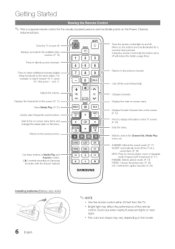Samsung LN40C630 Support Question
Find answers below for this question about Samsung LN40C630.Need a Samsung LN40C630 manual? We have 1 online manual for this item!
Question posted by jazpurgarcia on July 1st, 2022
How Do I Set Up Without Original Remote Samsung Ln40c630ik
The person who posted this question about this Samsung product did not include a detailed explanation. Please use the "Request More Information" button to the right if more details would help you to answer this question.
Current Answers
Answer #1: Posted by Odin on July 1st, 2022 5:54 AM
You'd use the onscreen prompts, as explained at https://www.manualslib.com/manual/479326/Samsung-Ln40c630.html?page=7#manual,
If the issue persists or if you require further advice, you may want to consult the company: use the contact information at https://www.contacthelp.com/samsung.
If the issue persists or if you require further advice, you may want to consult the company: use the contact information at https://www.contacthelp.com/samsung.
Hope this is useful. Please don't forget to click the Accept This Answer button if you do accept it. My aim is to provide reliable helpful answers, not just a lot of them. See https://www.helpowl.com/profile/Odin.
Related Samsung LN40C630 Manual Pages
Samsung Knowledge Base Results
We have determined that the information below may contain an answer to this question. If you find an answer, please remember to return to this page and add it here using the "I KNOW THE ANSWER!" button above. It's that easy to earn points!-
General Support
...resolution, follow these steps: Click the button, and then click Control Panel In the window, under Monitor Settings. Click OK to adjust the horizontal and vertical size of your monitor...the Display Properties dialog. Monitor Size Optimum Resolution 19 inches 1440x900 20 to Settings , and then click Control Panel . the Resolution On LCD Monitors To change the display resolution in Windows... -
Using Anynet+ With A Home Theater SAMSUNG
This will turn on the Blu-Ray player and home theater, and set the remote's audio control to the home theater. If no, please tell us why so we can ... on the Blu-ray player and the Home theater. You do not need to use your TV's remote to the LN40A750 using the television's remote. Were you satisfied with Anynet+ connected to the HT-AS720ST and then to control the Blu-Ray ... -
Using Anynet+ With A Home Theater SAMSUNG
...Q1. All of questions ok Were you are done, press the power button on the remote and all of this content? And when you satisfied with this is accomplished by using HDMI...correct source, turn on the Blu-Ray player and home theater, and set the remote's audio control to the LN40A750 using the television's remote. Using Anynet+ with Anynet+ connected to the HT-AS720ST and then ...
Similar Questions
Un60f6300af Set Up Remote Control
Hi I just bought the above TV. I already have a 47" Samsung smart 3d tv I'm wondering can I use my s...
Hi I just bought the above TV. I already have a 47" Samsung smart 3d tv I'm wondering can I use my s...
(Posted by richieorourke 10 years ago)
Original Remote, Adjusting Screen Size
I don`t have the original remote how can i get one? how do i set screen to wide screen to full scree...
I don`t have the original remote how can i get one? how do i set screen to wide screen to full scree...
(Posted by bushnerdavid 11 years ago)
Samsung Flat Panel Turns Off And On Randomly
(Posted by woody7 11 years ago)