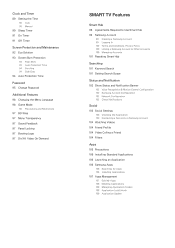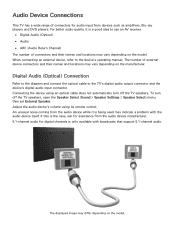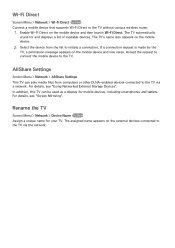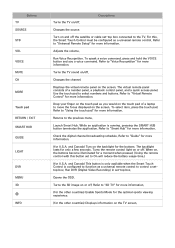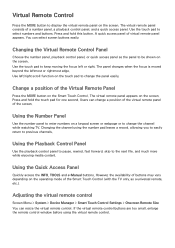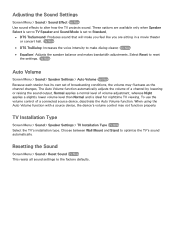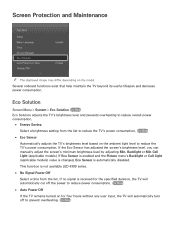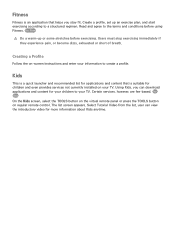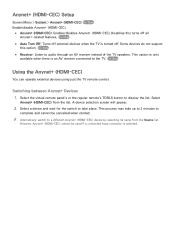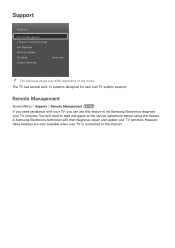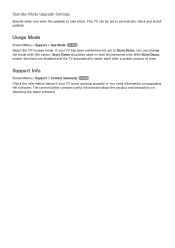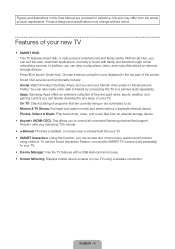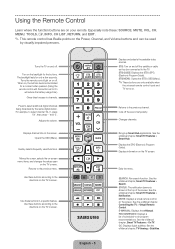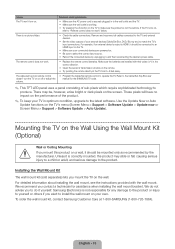Samsung UN60F6300AF Support Question
Find answers below for this question about Samsung UN60F6300AF.Need a Samsung UN60F6300AF manual? We have 6 online manuals for this item!
Question posted by richieorourke on April 8th, 2014
Un60f6300af Set Up Remote Control
Hi I just bought the above TV. I already have a 47" Samsung smart 3d tv I'm wondering can I use my smart remote control with the 60" as it didn't come with 1.
Current Answers
Related Samsung UN60F6300AF Manual Pages
Samsung Knowledge Base Results
We have determined that the information below may contain an answer to this question. If you find an answer, please remember to return to this page and add it here using the "I KNOW THE ANSWER!" button above. It's that easy to earn points!-
General Support
... your Apple computer) and use the HDMI jack to connect your TV, and then click OK. Also, on the back of the dialog box. Settings > Control Panel. Move the resolution slider...Using other . Press the Source button on your remote or on one HDMI jack, you can use the HDMI jack marked HDMI 2 (LCD and Plasma TVs) or HDMI/DVI In (DLP TVs) to connect your TV... -
General Support
... television universal remote control to operate. Samsung universal remotes have a universal remote from most cases you must press the button for a TV, VCR, Set-Top-Box, Satellite Box, etc. Different manufacturers use on the lower section of control codes or a section titled Setting Up Your Remote Control, your Samsung remote control. the Set button. The cable box, set... -
General Support
...TV to accept the change the display resolution in the section usually titled Using Your TV as the optimum resolution, the correct size setting, or something similar. Click OK. To set the video output of the computer to your TV...handy, click HERE to Settings , and then click Control Panel . To ensure your TV works best with a ...nbsp;instructions for all Samsung TVs is booting, and then...
Similar Questions
How Do I Set The Controler To Control My Samsung Blue Ray
How do i set the controler to control my samsung blue ray
How do i set the controler to control my samsung blue ray
(Posted by michaeljmcclain77 7 years ago)
Samsung Flat Panel Turns Off And On Randomly
(Posted by woody7 11 years ago)
I Have The Samsung Ln32c540f2d Flat Screen Television. What Is The Vesa System
What is the vesa system that the Samsung LN32C540F2D uses? I want to buy a wall mount for it.
What is the vesa system that the Samsung LN32C540F2D uses? I want to buy a wall mount for it.
(Posted by sendme2cali 12 years ago)