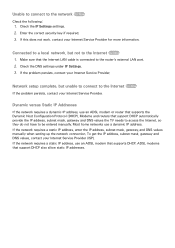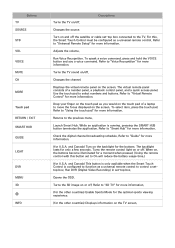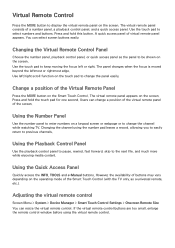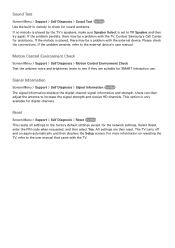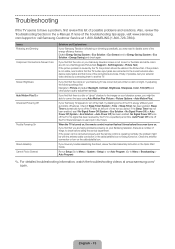Samsung UN60F6300AF Support and Manuals
Get Help and Manuals for this Samsung item

View All Support Options Below
Free Samsung UN60F6300AF manuals!
Problems with Samsung UN60F6300AF?
Ask a Question
Free Samsung UN60F6300AF manuals!
Problems with Samsung UN60F6300AF?
Ask a Question
Most Recent Samsung UN60F6300AF Questions
What Does It Cost To Replace Screen?
what does it cost to replace 60" screen?Mine cracked...
what does it cost to replace 60" screen?Mine cracked...
(Posted by balderramanick85 8 years ago)
Un60f6300af Set Up Remote Control
Hi I just bought the above TV. I already have a 47" Samsung smart 3d tv I'm wondering can I use my s...
Hi I just bought the above TV. I already have a 47" Samsung smart 3d tv I'm wondering can I use my s...
(Posted by richieorourke 10 years ago)
Popular Samsung UN60F6300AF Manual Pages
Samsung UN60F6300AF Reviews
We have not received any reviews for Samsung yet.