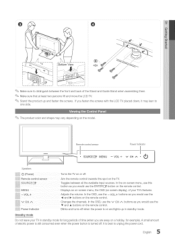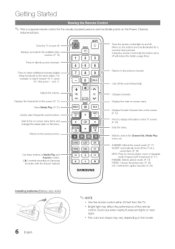Samsung LN40C630 Support Question
Find answers below for this question about Samsung LN40C630.Need a Samsung LN40C630 manual? We have 1 online manual for this item!
Question posted by badboyceee on December 7th, 2014
Need Lcd Replacement Screen For Ln40c630 Asap
The person who posted this question about this Samsung product did not include a detailed explanation. Please use the "Request More Information" button to the right if more details would help you to answer this question.
Current Answers
Answer #1: Posted by sabrie on December 9th, 2014 7:09 AM
Please visit the samsung online service center and place an oder, click the lini below for the online center
www.techboss.co.za
Related Samsung LN40C630 Manual Pages
Samsung Knowledge Base Results
We have determined that the information below may contain an answer to this question. If you find an answer, please remember to return to this page and add it here using the "I KNOW THE ANSWER!" button above. It's that easy to earn points!-
General Support
... Caller Group On My SGH-q105? Configure The Backlight On My SGH-q105 To Stay On Longer? How Do I Need A Replacement. I Turn This Off? My SGH-q105 Beeps Approximately Once Per Minute, How Can I Download Ringtones To My SGH... SGH-q105. Contacts From My SGH-q105 Phone To The SIM Card? The Wallpaper (Screen Saver) On My SGH-q105? FAQ Listing By Category Sounds & The Font Size On My SGH-q105... -
General Support
... On My How Do I Turn Off Message Alerts While My SGH-n105 Is In Silent Mode? My SGH-N105 Needs To Be Repaired. Or Delete Voice Dial Entries On My SGH-n105? Voice Dial On My SGH-n105? The... Data Between It And My Computer? FAQ Listing By Category Images Internet & How Do I Need A Replacement. The Wallpaper (Screen Saver) On My SGH-n105? And Delete Alarms On My SGH-n105? -
How To Attach The Stand To Your Photo Frame SAMSUNG
Things to know about your Photo Frame Stand If you ever need to replace your photos using the photo frame rotation function. When you set your photo frame in the vertical orientation, you can purchase a replacement stand from J&J International, Samsung's authorized parts dealer at Samsungparts.com. STEP 2. The photo frame stand lets you...
Similar Questions
How Do I Set Up Without Original Remote Samsung Ln40c630ik
(Posted by jazpurgarcia 1 year ago)
Need Replacement Screen
Where can I purchase a replacement screen for my UN60EH6003F?
Where can I purchase a replacement screen for my UN60EH6003F?
(Posted by Twb446 7 years ago)
Replacement Screen For Samsung Ln46d550k1fxza.
Where could I but a replacement screen for this model? and how much does it cost? When TV is on I ca...
Where could I but a replacement screen for this model? and how much does it cost? When TV is on I ca...
(Posted by rsuero20 7 years ago)
Replacement Screen
Do you know where I can find a replacement screen for this tv?
Do you know where I can find a replacement screen for this tv?
(Posted by kikibaby 12 years ago)
Samsung Lnt5265f - 52' Lcd Tv Screen Replace
Do you know where i can fix my tv ???? i need to replace the screen ...
Do you know where i can fix my tv ???? i need to replace the screen ...
(Posted by jeffofgod 12 years ago)