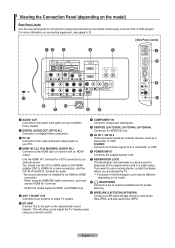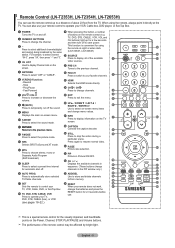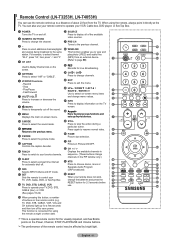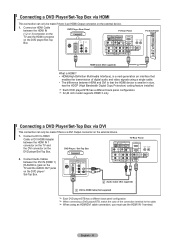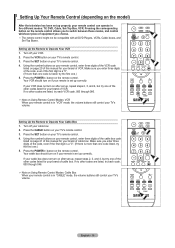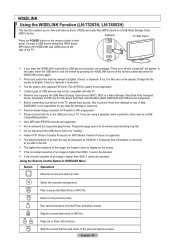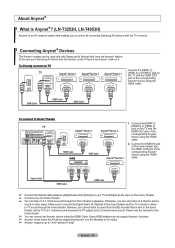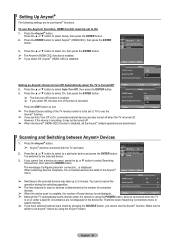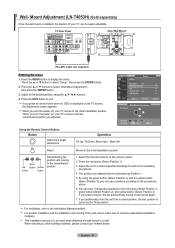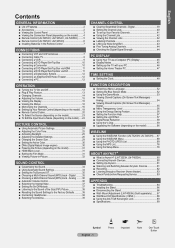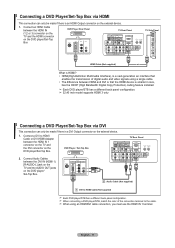Samsung LNT3253H Support Question
Find answers below for this question about Samsung LNT3253H - 32" LCD TV.Need a Samsung LNT3253H manual? We have 3 online manuals for this item!
Question posted by RELIABILT on August 5th, 2012
Set Up Remote For Samsung Tv
The person who posted this question about this Samsung product did not include a detailed explanation. Please use the "Request More Information" button to the right if more details would help you to answer this question.
Current Answers
Related Samsung LNT3253H Manual Pages
Samsung Knowledge Base Results
We have determined that the information below may contain an answer to this question. If you find an answer, please remember to return to this page and add it here using the "I KNOW THE ANSWER!" button above. It's that easy to earn points!-
General Support
..., and you must set your TV to one of the sources listed above for all LN LCD TVs. The table below lists the Samsung 2008 LCD TVs by series and identifies JustScan availability by series and identifies Model numbers ending in 71 or 81 Model numbers ending in 61 or 65 Model numbers ending in 32, 42, 53... -
How To Set Your TV To The Proper RF Output Channel (2006 and 2007 Models) SAMSUNG
...on your cable or satellite box and use the remote that came with this content? For example, if your channels. Were you have the television turned to change your RF output channel is 3,... questions ok Content Feedback Q1. How To Set Your TV To The Proper RF Output Channel (2006 and 2007 Models) STEP 5. Turn on the Samsung remote. Product : Televisions > If no, please tell us ... -
Using Anynet+ With A Home Theater SAMSUNG
... the Anynet+ feature, you have Anynet+ and use both remote controls, the remote for the television and the remote for Anynet + use, setting Receiver: On in the Tools menu defaults the audio input and volume control to the Digital Audio In jack and to control your TV. LCD TV 2317. Anynet+ volume control always defaults the audio input...
Similar Questions
Universal Remote Tv Code
My parents lost their TV remote control. We purchased them a new universal remote control. Do you kn...
My parents lost their TV remote control. We purchased them a new universal remote control. Do you kn...
(Posted by tdoiron630 1 year ago)
Samsung Ln-t3253h 32 Lcd Hdtv Information On How To Set Up My Dishnetwork To
work
work
(Posted by aiWA 9 years ago)
I Have A Samsung Tv Ln T3253h Codes It Is Making A Beeping Need Codes
I have A samsung TV LN T3253H codes it is making a beeping need Codes
I have A samsung TV LN T3253H codes it is making a beeping need Codes
(Posted by ajbourquesr 11 years ago)
32' Samsung Flat Screen Tv.
I have a 2 year old 32" Samsung Flat Screen TV. My 3 year old punched it. Now it shows mostly vertic...
I have a 2 year old 32" Samsung Flat Screen TV. My 3 year old punched it. Now it shows mostly vertic...
(Posted by mudmadm 11 years ago)