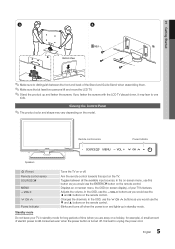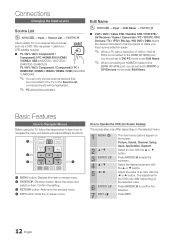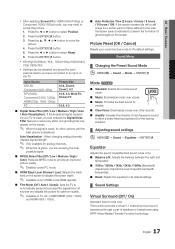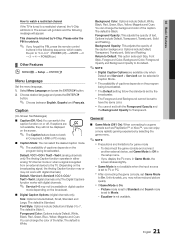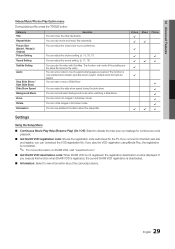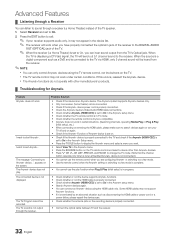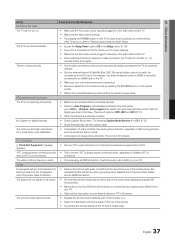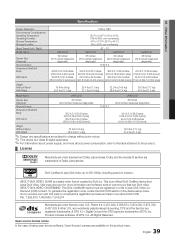Samsung LN40C530F1FXZA Support Question
Find answers below for this question about Samsung LN40C530F1FXZA.Need a Samsung LN40C530F1FXZA manual? We have 1 online manual for this item!
Question posted by bushnerdavid on March 27th, 2013
Original Remote, Adjusting Screen Size
I don`t have the original remote how can i get one? how do i set screen to wide screen to full screen.? It is a Samsung model LN40C530F1FXZA. I want the original remote.
Current Answers
Related Samsung LN40C530F1FXZA Manual Pages
Samsung Knowledge Base Results
We have determined that the information below may contain an answer to this question. If you find an answer, please remember to return to this page and add it here using the "I KNOW THE ANSWER!" button above. It's that easy to earn points!-
General Support
... the Start button, and then click Control Panel window, under Appearance and Personalization, click Adjust Screen Resolution. Mode Not Supported Message If you get the Mode Not Supported message when you are instructions for instructions on the back of Samsung's 2005 and 2006 model TVs have a laptop and want to PC, Computer, DVI, HDMI 1, or... -
How To Set The Native Resolution For The 305T SAMSUNG
... 60 HZ. Click the Start button, and then click Control Panel . The Control Panel window appears. Under Resolution , move the slider to close the Display Settings window. 9901. How To Update Your Televisions Firmware (Software) Through Your Home Internet Connection 9851. In the Control Panel, click Adjust screen resolution under Appearance and Personalization . The Display... -
General Support
... resolved by model. In the Control Panel, click Adjust screen resolution under Appearance and Personalization . Under Resolution , move the slider up of your monitor, you have anything to its native resolution, follow these steps: Click the Start button, and then click Control Panel . OK to save the resolution setting. So, if the resolution is set to its original setting...
Similar Questions
How Do You Use The Tv Without The Remote Control?
where is the on/ off button, volume control, channel selector on the tv ? The model is LN40C530F1FXZ...
where is the on/ off button, volume control, channel selector on the tv ? The model is LN40C530F1FXZ...
(Posted by kenphi 8 years ago)
What To Do When Source Button Does Not Work? Cannot Access Other Input Devices.
(Posted by kurtklocke 9 years ago)
Adjusting Screen Resolution On My Samsung Ln52a530 - 52' Lcd Tv.
My picture resolution is out of adjustment. Using the remote control menu, I only have 2 screen reso...
My picture resolution is out of adjustment. Using the remote control menu, I only have 2 screen reso...
(Posted by mccainjs 10 years ago)
Wont Receive Pc Signal. 15 Prong Cable Good -the Source Is Not Working. Tried 2
(Posted by fmm653 11 years ago)
Samsung Flat Panel Turns Off And On Randomly
(Posted by woody7 11 years ago)