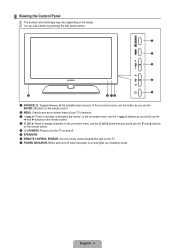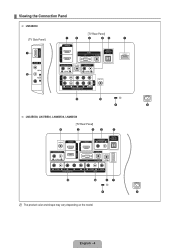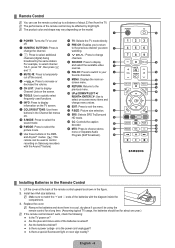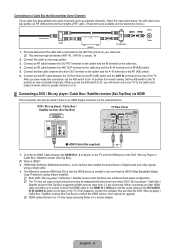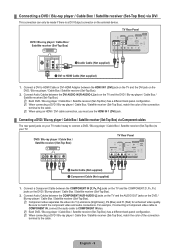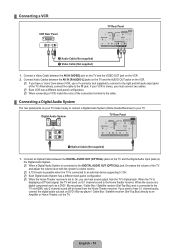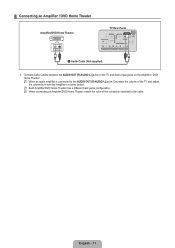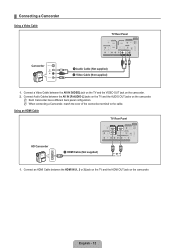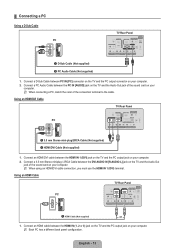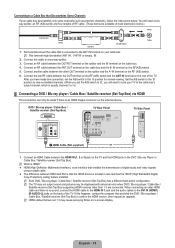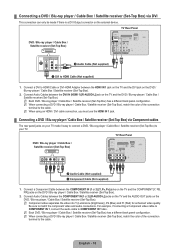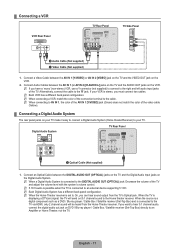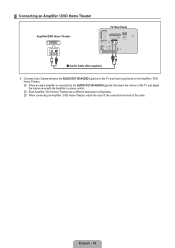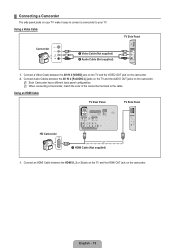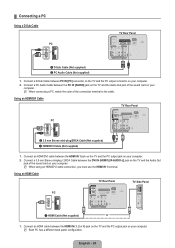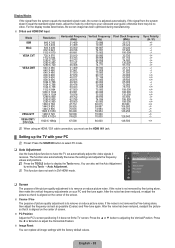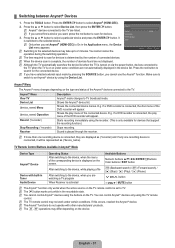Samsung LN40B530 Support Question
Find answers below for this question about Samsung LN40B530 - 40" LCD TV.Need a Samsung LN40B530 manual? We have 1 online manual for this item!
Question posted by rmckenna19 on October 23rd, 2013
Tv Has Flashing Power Light And Source Button Will Turn Off Tv?
The person who posted this question about this Samsung product did not include a detailed explanation. Please use the "Request More Information" button to the right if more details would help you to answer this question.
Current Answers
Related Samsung LN40B530 Manual Pages
Samsung Knowledge Base Results
We have determined that the information below may contain an answer to this question. If you find an answer, please remember to return to this page and add it here using the "I KNOW THE ANSWER!" button above. It's that easy to earn points!-
General Support
..., set-top-box, DVD player, VCR, etc.) are using its power management system. If this page. Press the Source button on your LCD TV to access the online service request form. To begin the service process, click HERE to a computer and the Power Light blinks continuously and the screen doesn't go on when you have pushed the... -
General Support
...battery charge gets low A warning sound beeps and the indicator light flashes red. Turning the headset on or off Slide the power switch to the headset. Pairing with the paired phone... , press and hold . Safety precautions Never disassemble or modify your phone. Play/Pause/Stop button Press to resume playback. Some devices, especially those produced by voice Press and hold [+] or... -
General Support
...Your TV to your computer's DVI video output jack. Using an audio cable with your Mac follow these steps: Turn on your TV user...TV to Your Computer If you have a native resolution of the TV. The System Preferences window appears. other . 2005 and 2006 Models Many of your computer's video card to HDMI computer video connections . Press the Source button on its back panel...
Similar Questions
Samsung Ln40b530p7f Model
What is the Price on a used Samsung LN40B530P7F right now? I'm trying to sell my used LCD TV and I n...
What is the Price on a used Samsung LN40B530P7F right now? I'm trying to sell my used LCD TV and I n...
(Posted by vanessavives30 2 years ago)
Source Button Where Is The Source Button?
Where is the source button on t.v.?
Where is the source button on t.v.?
(Posted by natyner 8 years ago)
Samsung Plasma Tv Clicking Sound And Flashing Red Light And Wont Turn On
(Posted by sarsolo 10 years ago)
Tv Doesn't Start.
Hello, Myproblem is: after powering off the TV yesterday night, this morning the TV will not power ...
Hello, Myproblem is: after powering off the TV yesterday night, this morning the TV will not power ...
(Posted by andiace1 13 years ago)
Relocating A Hd Tv From Greece To Us
I have purchased a Samsung LE40B530P7W 40
I have purchased a Samsung LE40B530P7W 40
(Posted by floydhome 13 years ago)