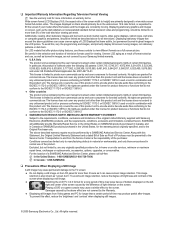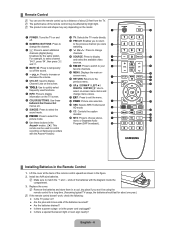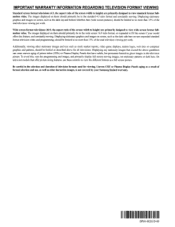Samsung LN40B500P3FXZA Support Question
Find answers below for this question about Samsung LN40B500P3FXZA.Need a Samsung LN40B500P3FXZA manual? We have 1 online manual for this item!
Question posted by SCONDER on March 4th, 2013
I Need A Pcb Main Board
The person who posted this question about this Samsung product did not include a detailed explanation. Please use the "Request More Information" button to the right if more details would help you to answer this question.
Current Answers
Related Samsung LN40B500P3FXZA Manual Pages
Samsung Knowledge Base Results
We have determined that the information below may contain an answer to this question. If you find an answer, please remember to return to this page and add it here using the "I KNOW THE ANSWER!" button above. It's that easy to earn points!-
General Support
... to radio or television reception, which vary from the phone to dial the...stop and you will be a 2-pronged flat plug is shipped with this accessory, here...the Samsung SBH170 Bluetooth headset. Specifically exempt from that needs to the cost of repair and/or replacement of...conditions of Samsung and its working life. Grip the main part of the headset and adjust it was originally... -
General Support
...to select "Start" and then press [Enter] to begin , your player needs to be connected to your television and your BD Player. Note: If an HDMI update is not connected. ...Follow the on the remote control. The network connection has failed. buttons to internet for update. Control Panel > When the verification's complete, a System Upgrade window appears asking you if you r internet... -
General Support
..., and then paste the .RUF file into the device's main directory. Safely disconnect the USB device. (Right click on you...quot; on the remote control. Ethernet (LAN) Connection Method. You need to be tuned to appear. on your remote control, select the ...CD). Remove the USB Flash drive from your flash drive so your television. CD Method. Then [highlight and right click] the .RUF file...
Similar Questions
I Have A Samsung Ln40b500p3fxza And Need To Update The Firmware
please help need to update firmware but not listed on your site
please help need to update firmware but not listed on your site
(Posted by jimalisonb1 8 years ago)
Samsung Main Board Ln46a850s1f
I am having some issues with my TV where it would all of sudden start to strobe and then go to a sno...
I am having some issues with my TV where it would all of sudden start to strobe and then go to a sno...
(Posted by Geovonnee 10 years ago)
Samsung Model Code Ln40b500p3fxza Wont Turn On
(Posted by maooneter 10 years ago)
Model Ln40b500p3fxza
what is the pardt number of the lcd screen of model LN40B500P3FXZA?And how much it's cost? Thank.
what is the pardt number of the lcd screen of model LN40B500P3FXZA?And how much it's cost? Thank.
(Posted by pekz6191 12 years ago)
Samsung Ln-s2738d Main Board
My tv would stop working after 2 min. took it to a repair shop they said a part on the main board wa...
My tv would stop working after 2 min. took it to a repair shop they said a part on the main board wa...
(Posted by nachmanfm 12 years ago)