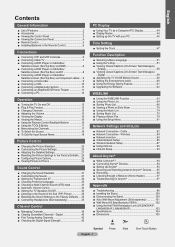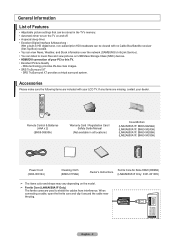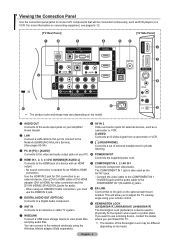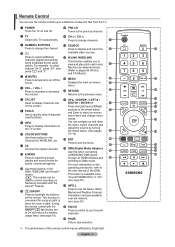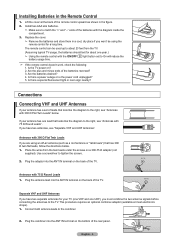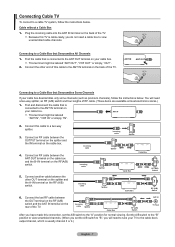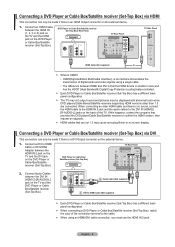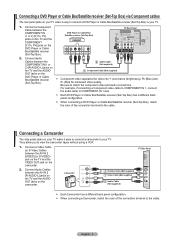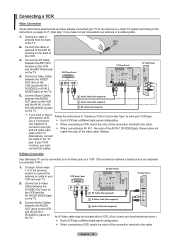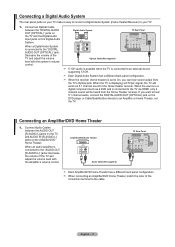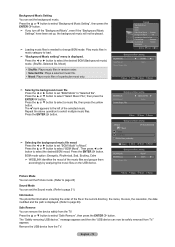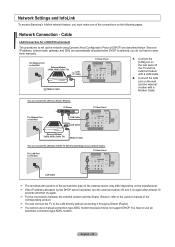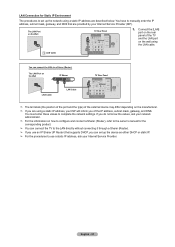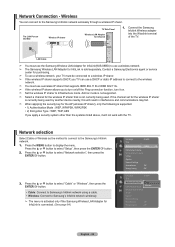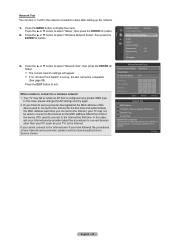Samsung LN40A650A1FXZA Support Question
Find answers below for this question about Samsung LN40A650A1FXZA.Need a Samsung LN40A650A1FXZA manual? We have 1 online manual for this item!
Question posted by mrag120 on October 1st, 2012
I Cannot Connect Tv Via Wi-fi Network...how Do You Get Past Gateway Ping...
I entered IP, Subnet Mask, DNS and Gateway then attempted test... but cannot get past gateway ping..help...
Current Answers
Related Samsung LN40A650A1FXZA Manual Pages
Samsung Knowledge Base Results
We have determined that the information below may contain an answer to this question. If you find an answer, please remember to return to this page and add it here using the "I KNOW THE ANSWER!" button above. It's that easy to earn points!-
General Support
... information. Normally this window. WEP is a method of securing your network using the assigned certificate on Finish. The Wi-Fi Network Setup In My Home Is Hidden / Encrypted, How Can I Setup SCH-I910 (Omnia) To Connect To This Network? If the wireless router is a hidden network" Enter the Network key which was designed for the Router In "... -
General Support
... to secure 802.11x wireless networks. WPA: Wi-Fi Protected Access PSK: Pre-Shared Key, and also called WPA or WPA2 Personal, it is entered, select Finish. Press the right... by wired and wireless devices. The Wi-Fi Network Setup In My Home Is Hidden/Encrypted, How Can I Setup SGH-I627 (Propel Pro) Phone To Connect To This Network? If the wireless router is configured... -
General Support
...in our system for the SGH-I907 (Epix) SGH-I907 - EPIX Notification Fix Installation Help Guide FAQ Listing By Category Using The Phone Contacts Calendar, Time & Configurations General ...Wi-Fi Network Setup In My Home Is Hidden / Encrypted, How Can I Check The Amount Of Used / Available Minutes On My SGH-I907 (Epix) Phone? How Do I Setup My SGH-I907 (Epix) To Connect To This Network...
Similar Questions
Trying To Use Youtube On My Tv
How do I pull up YouTube on my tv without original remote
How do I pull up YouTube on my tv without original remote
(Posted by foevaanyer78 2 years ago)
Is There A Wi-fi Adapter That You Need For Wi-fi
Is there a Wi-Fi adapter that you need for Wi-Fi
Is there a Wi-Fi adapter that you need for Wi-Fi
(Posted by pchandler31 7 years ago)
Connecting Tv And Phone So That I Can View A Large Screen For My Phone
I am wanting to connect my phone to my TV in order to view what I'm doing on my phone on my TV scree...
I am wanting to connect my phone to my TV in order to view what I'm doing on my phone on my TV scree...
(Posted by tammylashawn65 9 years ago)
Is There An On/off Switch On The Tv? I've Moved And Can't Find The Remote!
(Posted by wsshan49 9 years ago)
Samsung Led Tv Audio Out
I have a SamsungUN55ES6100 tv that I want to hook up to my home entertainment system. I want to do t...
I have a SamsungUN55ES6100 tv that I want to hook up to my home entertainment system. I want to do t...
(Posted by Ectwin 11 years ago)