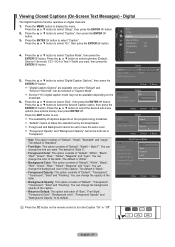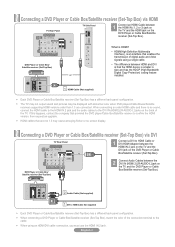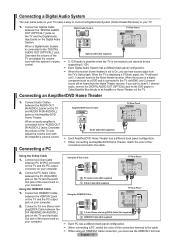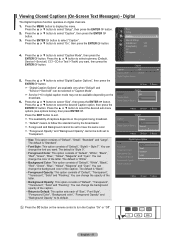Samsung LN40A550P3F Support Question
Find answers below for this question about Samsung LN40A550P3F.Need a Samsung LN40A550P3F manual? We have 7 online manuals for this item!
Question posted by jvanhut on November 2nd, 2012
Screen Turned White
Current Answers
Answer #1: Posted by TVDan on November 3rd, 2012 8:58 AM
contact Samsung to have an estimate done. This problem could be the LCD screen, but it could be something a simple as the 12 volts to the panel is missing. the power supply might be the culprit and since there is a class action suit with the capacitors on the power supply, it's worth having Samsung look at it.
TV Dan
Related Samsung LN40A550P3F Manual Pages
Samsung Knowledge Base Results
We have determined that the information below may contain an answer to this question. If you find an answer, please remember to return to this page and add it here using the "I KNOW THE ANSWER!" button above. It's that easy to earn points!-
General Support
... only use the cloth. If the cloth that cloth to get it directly onto your TV screen, first try using a dry, anti-static cloth does not work, get a bottle of window...scouring powder, or any cleanser with solvents such as possible. WARNING: Never use abrasive pads or paper towels. To clean fingerprints and greasy smudges off your TV screen. You should be damaged if you use that ... -
General Support
... Tone Silver (GR504/GR-806P) Black (BK07) Color System Multi (PAL/SECAM/NTSC3.58/NTSC4.43) Sound Speaker Type Built-In Sound output (RMS) 10W x 2 Operating Conditions Temperature 10°C ~ 40°C Humidity 20 ~ 80%... right to change screen to this function shifts 3 or 4 pixels acording to all white. - VESA Wall Mount Standard VESA Flat Display Mounting Interface Standard Support - -
How To Adjust Color Tone SAMSUNG
... with this content? Normal mode keeps whites white. Were you want to adjust the image according to set Color Tone You can improve the content. The Cool mode makes whites bluish. very dissatisfied...nbsp;the button. 5) Select Color Tone 6) Select one of the four modes: Cool, Normal, Warm and Custom. submit Please select answers for Child Mode Content Feedback Q1. P2350 10554. ...
Similar Questions
The wife purchased it 2nd hand; so it might be one of those motel units! Just need to turn the sound...
My tv no have color, What part buy parchase ?