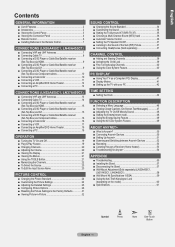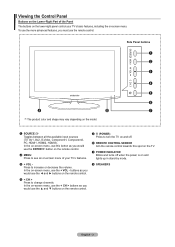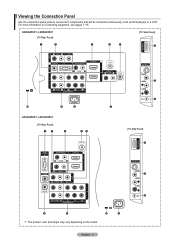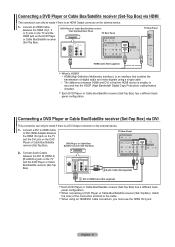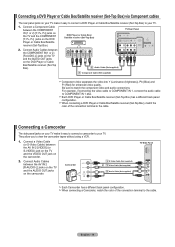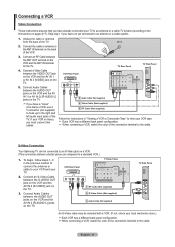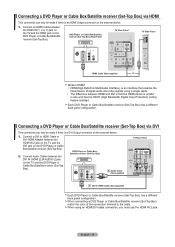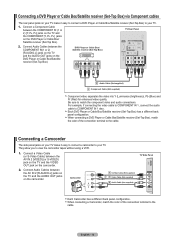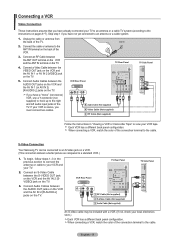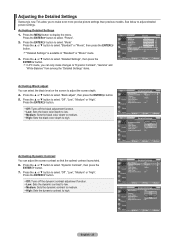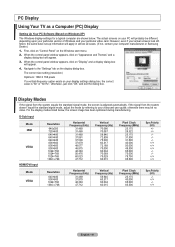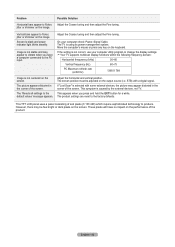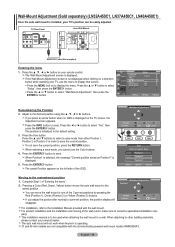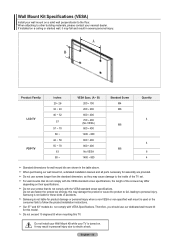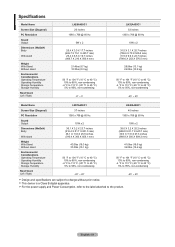Samsung LN40A450C1 Support Question
Find answers below for this question about Samsung LN40A450C1.Need a Samsung LN40A450C1 manual? We have 1 online manual for this item!
Question posted by independence136 on November 26th, 2012
Samsung 40 Inc. Model Ln40a450c
THE TV DOESNT RESPOND IN REMOTE ONLY POWER I TRY TO PUT IN FACTORY SETTING BUT STILL DOESNT WORK PLS. HELP THANK YOU
Current Answers
Related Samsung LN40A450C1 Manual Pages
Samsung Knowledge Base Results
We have determined that the information below may contain an answer to this question. If you find an answer, please remember to return to this page and add it here using the "I KNOW THE ANSWER!" button above. It's that easy to earn points!-
How-To Set Up Picture-In-Picture (PIP) SAMSUNG
LCD TV > LN-T4661F 18897. How-To Set Up Picture-In-Picture (PIP) Product : Televisions > -
How To Label Inputs SAMSUNG
...remote. With your TV powered on press the MENU button on the left side of questions ok Note: The sections names are displayed on your TV...from a PC. will gray out the TV options. button and select the "...cannot manually type in the TV but will also allow you ...input. your input can help you to remember what is...Labeling your inputs Labeling your TV will appear. Use the ... -
How-To Set Up Picture-In-Picture (PIP) SAMSUNG
Product : Televisions > How-To Set Up Picture-In-Picture (PIP) 2253. How To Use Film Mode Using Anynet+ 15174. LCD TV > LN-T4081F 18895.
Similar Questions
Samsung Un65c6500vfxza 65' Flat Panel Tv Reviews
(Posted by motox1us 10 years ago)
Samsung Flat Panel Turns Off And On Randomly
(Posted by woody7 11 years ago)
Samsung Lcd Tv Model No Ln40d550 : How To Switch On Tv Using The ' On Timer '.
Hi there, I have 40" Samsung LCD tv Model No LN40D550 : The question is, How to switch on TV using t...
Hi there, I have 40" Samsung LCD tv Model No LN40D550 : The question is, How to switch on TV using t...
(Posted by shashu75 11 years ago)
What Is The Model Name Of My Samsung Plasma Screen Tv Model Code Lnt5265fx/xaa?
What is the model name of my samsung plasma screen tv model code LNT5265FX/XAA?
What is the model name of my samsung plasma screen tv model code LNT5265FX/XAA?
(Posted by wrightway4life 12 years ago)
I Have The Samsung Ln32c540f2d Flat Screen Television. What Is The Vesa System
What is the vesa system that the Samsung LN32C540F2D uses? I want to buy a wall mount for it.
What is the vesa system that the Samsung LN32C540F2D uses? I want to buy a wall mount for it.
(Posted by sendme2cali 12 years ago)