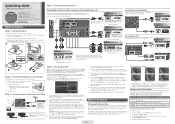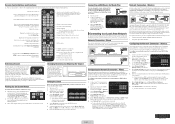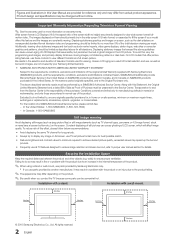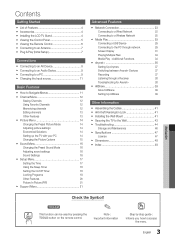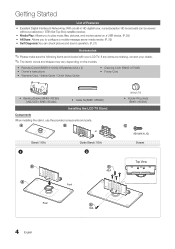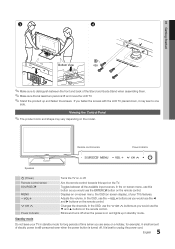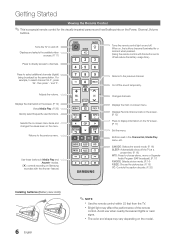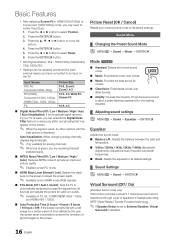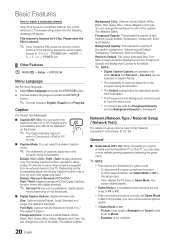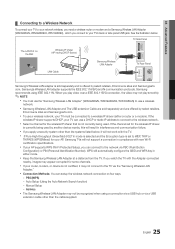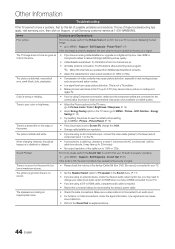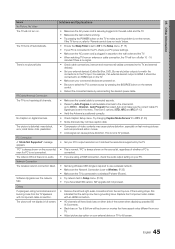Samsung LN37C550J1F Support Question
Find answers below for this question about Samsung LN37C550J1F.Need a Samsung LN37C550J1F manual? We have 6 online manuals for this item!
Question posted by sew1987 on May 21st, 2013
Ln37c550j1f Sound
My tv will turn itself on and the volume will go to max. It will also turn itself off. Any suggestions?
Current Answers
Related Samsung LN37C550J1F Manual Pages
Samsung Knowledge Base Results
We have determined that the information below may contain an answer to this question. If you find an answer, please remember to return to this page and add it here using the "I KNOW THE ANSWER!" button above. It's that easy to earn points!-
General Support
...& Consult a dealer or an experienced radio/TV technician for transmission 0.25~2.5 mW Bluetooth-available distance...starting to radio or television reception, which the ... music player launches and sound output switches to pause ...turn the microphone back on hold . When you want to listen to 8 hr. to adjust the earpiece volume...you can be a 2-pronged flat plug is encouraged to try... -
How To Connect A Home Theater System (Analog) SAMSUNG
... return to "On" Many Home Theater Systems have a feature that switches between different inputs. to work. Consult your speakers to eliminate echo. The sound is now coming out of the speakers may not output sound when receiving a two channel signal. Turn on the TV remote. Product : Televisions > -
How To Connect A Home Theater System (Analog) SAMSUNG
... speakers may not output sound when receiving a two channel signal. Consult your HTS owners manual to learn how to the AUDIO IN on the settings in your HTS, all of your speakers to . SCH-I920 - Product : Televisions > To connect analog stereo cables from the TV to the HTS and turn the Internal Mute...
Similar Questions
I Have A Samsung Tv Pn50b43p2dxza Cant Figure Out Y The The Tv Turns On But Scre
Tv turns on and I can see the picture but it is black & white and has dark spots and a few lines.
Tv turns on and I can see the picture but it is black & white and has dark spots and a few lines.
(Posted by dubblejd 9 years ago)
I Have A Samsung Ln46c630k1fxza And The Tv Turns On But There Is No Picture.
I have a samsung LN46C630K1FXZA the tv turns on with sound but the picture remains black. The back l...
I have a samsung LN46C630K1FXZA the tv turns on with sound but the picture remains black. The back l...
(Posted by hallryan1984 11 years ago)
Tv Turn On And Off Every Two Second
My tv turn on and off every 2 seconds do you know why it's doing that?
My tv turn on and off every 2 seconds do you know why it's doing that?
(Posted by koycs 11 years ago)
Hi I Have A Problem With My Samsung Ln40a630
The Problem Is That Tv Turn Black
The tv turn black suddenly in all of channels, we need to turn off and turn on to the tv recover the...
The tv turn black suddenly in all of channels, we need to turn off and turn on to the tv recover the...
(Posted by jesusruiz 12 years ago)
Tv Turning On And Off
Why does my TV turn on and off by itself. SAMSUNG - Model #LNT3242HXIXAA
Why does my TV turn on and off by itself. SAMSUNG - Model #LNT3242HXIXAA
(Posted by jjwashsr 13 years ago)