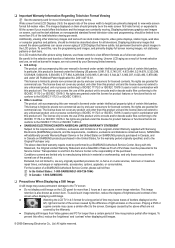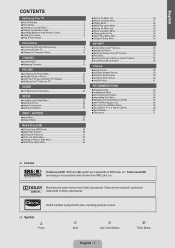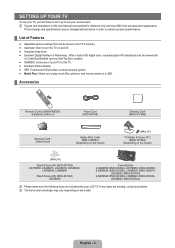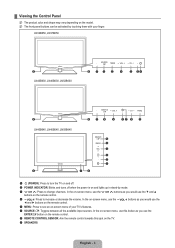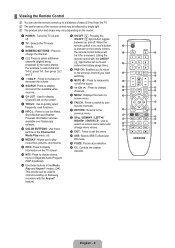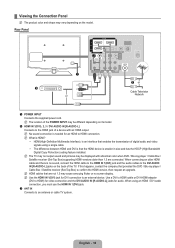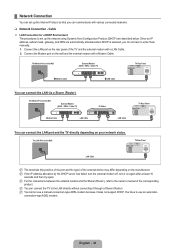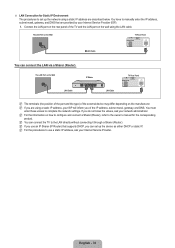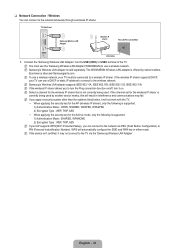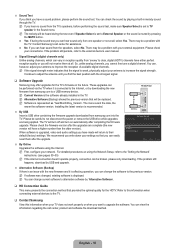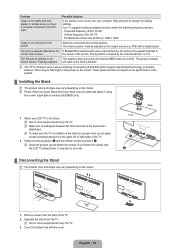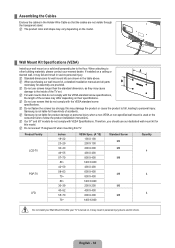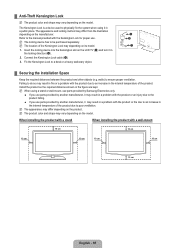Samsung LN37B650 Support Question
Find answers below for this question about Samsung LN37B650 - 37" LCD TV.Need a Samsung LN37B650 manual? We have 5 online manuals for this item!
Question posted by Ladywinston2 on November 21st, 2012
Can I Purchase A Remote For This Model?
The person who posted this question about this Samsung product did not include a detailed explanation. Please use the "Request More Information" button to the right if more details would help you to answer this question.
Current Answers
Related Samsung LN37B650 Manual Pages
Samsung Knowledge Base Results
We have determined that the information below may contain an answer to this question. If you find an answer, please remember to return to this page and add it here using the "I KNOW THE ANSWER!" button above. It's that easy to earn points!-
General Support
... Macs. Note: 2008 models include LN series LCD TVs, HL series DLP TVs, PN and FP-T Plasma TVs and TX-T SlimFit TVs. 2007 models include LN-T series LCD TVs, HP-T and FP-T Plasma TVs, HL-T DLP TVs, and TX-T SlimFit TVs. Samsung LCD and DLP TVs are off. DVI input jack, or, for its back panel. For information about using your LCD TV with your PC's DVI... -
General Support
... firmware update from Europe on all HD inputs on your remote. You can access the JustScan function through LN-T LCD TVs. The JustScan function, however, is available in some European markets. It is not available for all LN LCD TVs. Is JustScan Available On My LCD TV? 2009 Models (LNxx B ) All 2009 Samsung LCD TVs have a JustScan function built in. -
General Support
...Television's Universal Remote Control To Operate My Cable Box, DVD Player, Or VCR? You can purchase replacement Samsung remote controls at J&J Parts or by Samsung), or any home theater system (including those codes do not work for the manufacturers listed, especially older models. Samsung Universal Remote... If Your Remote Is A Universal Remote Not all Samsung TV remotes are usually ...
Similar Questions
What Is The Remote Code For Samsung Tv Model Un32eh4003fxza ?
need remote code for Samsung TV UN32EH4003FXZA
need remote code for Samsung TV UN32EH4003FXZA
(Posted by jss5225 2 years ago)
Smart Remote Model Number?
What is the model number of the optional "smart remote" with the touchpad that is available for this...
What is the model number of the optional "smart remote" with the touchpad that is available for this...
(Posted by bob91787 10 years ago)
Rescan Channels
Hi. We use Mediacom cable service and recently they have decided to go digital. Our TV is digital, a...
Hi. We use Mediacom cable service and recently they have decided to go digital. Our TV is digital, a...
(Posted by gryonge 11 years ago)
Busted Ic Or Modules Same Model Ln19a330j1d Lcd Tv How Much It Will Cost?
(Posted by danilozablan50 11 years ago)