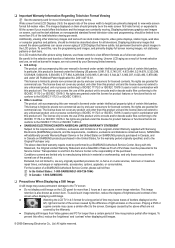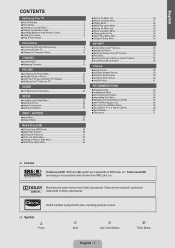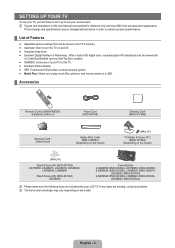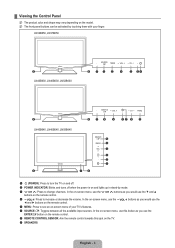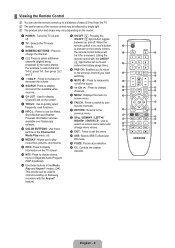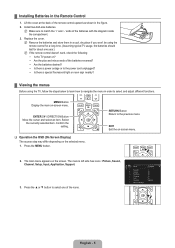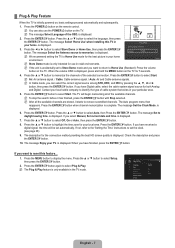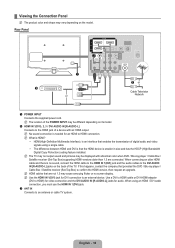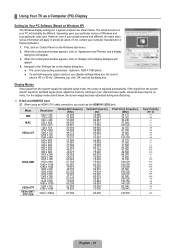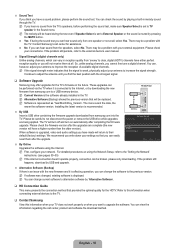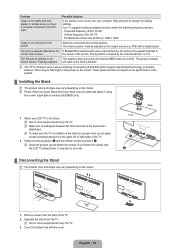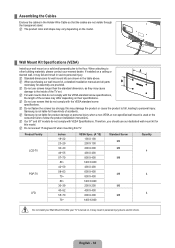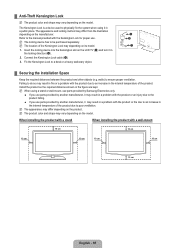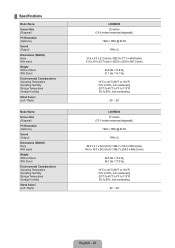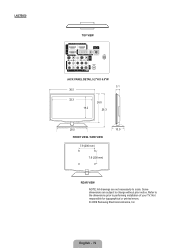Samsung LN37B650 Support Question
Find answers below for this question about Samsung LN37B650 - 37" LCD TV.Need a Samsung LN37B650 manual? We have 5 online manuals for this item!
Question posted by Anonymous-125551 on November 26th, 2013
Full Screen
how do i make the tv full sccreen
Current Answers
Related Samsung LN37B650 Manual Pages
Samsung Knowledge Base Results
We have determined that the information below may contain an answer to this question. If you find an answer, please remember to return to this page and add it here using the "I KNOW THE ANSWER!" button above. It's that easy to earn points!-
General Support
... on the screen, it is , a picture that contains no or few moving elements) or a picture with static elements (black bars, black borders, your LCD TV for example, you are using your LCD TV as a ...screen periodically. Burn in the How To section of the picture occasionally if you change the image on other things for "How To Change The Aspect Ratio On Your TV" Make... -
How To Label Inputs SAMSUNG
... the ▼ You cannot manually type in the TV but will appear with different options to that is connected to improve the picture quality from the provided list. LCD TV > Use the ▲ or ...Samsung Home Theater System With your TV powered on press the MENU button on the left side of the Main Menu, and then press ENTER . section of the screen and sideways. ▼ button ... -
Using Anynet+ SAMSUNG
...Your TV To An Anynet+ Device connect your TV to make sure that the Anynet+ feature is turned on your TV ...TV to access the Anynet+ device, you must add the device to the Anynet+ Device List, follow these steps: Turn on your remote control. Product : Televisions > add the device to the Anynet+ Device List. Start an Anynet+ Device Search by pressing the Red Button on the screen. LCD TV...
Similar Questions
Ln-t4669f Samsung Lcd Tv Has Quivering Horizontal Bars (not Lines But Large Bars
Samsung LN-T4669F lcd tv has large horizontal bars that shake on the screen
Samsung LN-T4669F lcd tv has large horizontal bars that shake on the screen
(Posted by tjmmca 7 years ago)
Rescan Channels
Hi. We use Mediacom cable service and recently they have decided to go digital. Our TV is digital, a...
Hi. We use Mediacom cable service and recently they have decided to go digital. Our TV is digital, a...
(Posted by gryonge 11 years ago)
I Have A Samsung 40inch Lcd Tv. I Have Sound, But No Picture. What's Wrong?
i have a samsung 40inch lcd tv model number ln40d550k1fxza. my 2 year old son recently sprayed half ...
i have a samsung 40inch lcd tv model number ln40d550k1fxza. my 2 year old son recently sprayed half ...
(Posted by goinamanda 11 years ago)
Volume On Samsung Lcd Tv Keeps Going To Zero. Sound Bar Shows On The Screen And
Volume on Samsung LCD tv keeps going to zero. Sound bar shows on the screen and is set at 0 - remo...
Volume on Samsung LCD tv keeps going to zero. Sound bar shows on the screen and is set at 0 - remo...
(Posted by cwainwright 12 years ago)
I Have Samsung Ln40a530p1f 40' Lcd Tv. Last Week It Started Turning On And Off
I have Samsung LN40A530P1F 40 LCD TV. Last week it started turning on and off on its own. Tried unpl...
I have Samsung LN40A530P1F 40 LCD TV. Last week it started turning on and off on its own. Tried unpl...
(Posted by goodney 12 years ago)