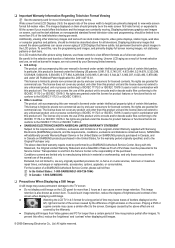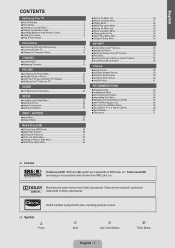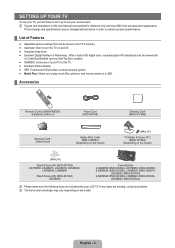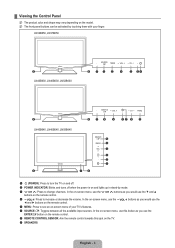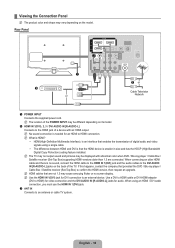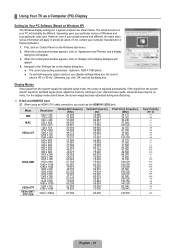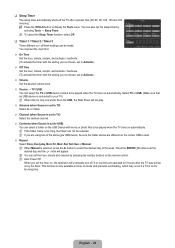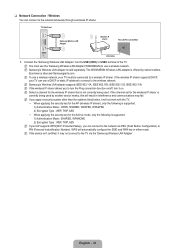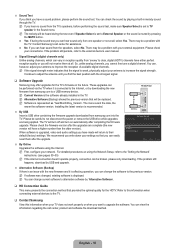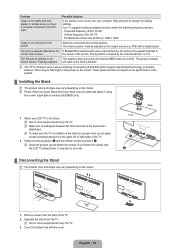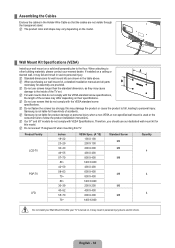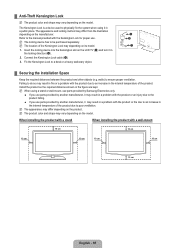Samsung LN37B650 Support Question
Find answers below for this question about Samsung LN37B650 - 37" LCD TV.Need a Samsung LN37B650 manual? We have 5 online manuals for this item!
Question posted by gryonge on December 6th, 2012
Rescan Channels
Hi. We use Mediacom cable service and recently they have decided to go digital. Our TV is digital, and they are saying that we now need to rescan channels to keep getting those channels. I tried going to menu>autoscan, but that did not work, it only took away scrambled channels. I know there is another way to do it, because the person who set up our TV when we first got it showed us how. Thank you!
Current Answers
Related Samsung LN37B650 Manual Pages
Samsung Knowledge Base Results
We have determined that the information below may contain an answer to this question. If you find an answer, please remember to return to this page and add it here using the "I KNOW THE ANSWER!" button above. It's that easy to earn points!-
General Support
... built in tuner, but has one or more of the set-top-box, and get audio from the set -top-box has audio out jacks, if your monitor to use it as a TV by connecting an antenna or cable output directly to the RF or Cable In jack on the back of the monitors above , you... -
General Support
...the 16:9 format. HDTV channels broadcast most of several other sizes. For information about the changing the screen size, click here . Related Articles Are LCD TV's Subject To Screen Burn In? The... best format for viewing depends on the format of the program you are watching, you set for more than thirty minutes,... -
General Support
... set your antenna until you find the position with the strongest digital signal. Tune to exit. Press the menu button on your antenna. The Signal Strength screen appears. Press the Exit button to a digital channel. It will not work, nor will it is weak, physically adjust your TV. Continue to adjust your TV to a digital channel to use this function. The Channel menu...
Similar Questions
I Have A Samsung 40inch Lcd Tv. I Have Sound, But No Picture. What's Wrong?
i have a samsung 40inch lcd tv model number ln40d550k1fxza. my 2 year old son recently sprayed half ...
i have a samsung 40inch lcd tv model number ln40d550k1fxza. my 2 year old son recently sprayed half ...
(Posted by goinamanda 11 years ago)
Samsung Lcd Tv Model No Ln40d550 : How To Switch On Tv Using The ' On Timer '.
Hi there, I have 40" Samsung LCD tv Model No LN40D550 : The question is, How to switch on TV using t...
Hi there, I have 40" Samsung LCD tv Model No LN40D550 : The question is, How to switch on TV using t...
(Posted by shashu75 11 years ago)
Volume On Samsung Lcd Tv Keeps Going To Zero. Sound Bar Shows On The Screen And
Volume on Samsung LCD tv keeps going to zero. Sound bar shows on the screen and is set at 0 - remo...
Volume on Samsung LCD tv keeps going to zero. Sound bar shows on the screen and is set at 0 - remo...
(Posted by cwainwright 12 years ago)
Lcd Tv Screen
How do you get a replacement LCD Screen for the television when the screen has a crack in the outsid...
How do you get a replacement LCD Screen for the television when the screen has a crack in the outsid...
(Posted by jerswee 12 years ago)
I Have Samsung Ln40a530p1f 40' Lcd Tv. Last Week It Started Turning On And Off
I have Samsung LN40A530P1F 40 LCD TV. Last week it started turning on and off on its own. Tried unpl...
I have Samsung LN40A530P1F 40 LCD TV. Last week it started turning on and off on its own. Tried unpl...
(Posted by goodney 12 years ago)