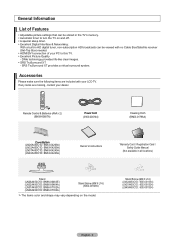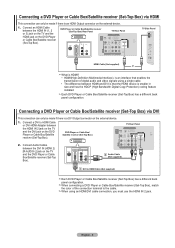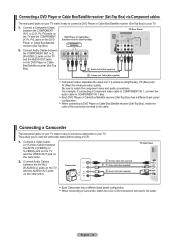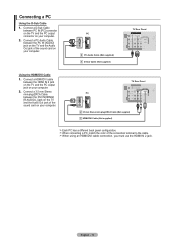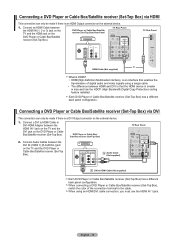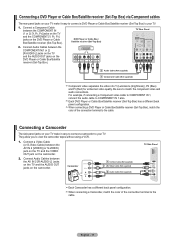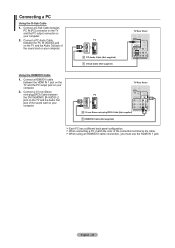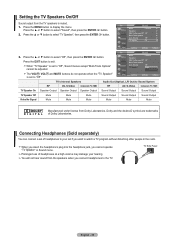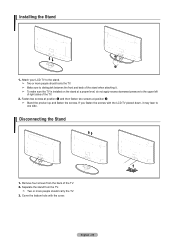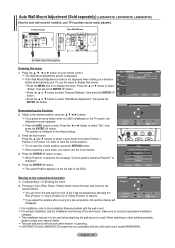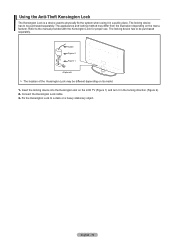Samsung LN37A450 Support Question
Find answers below for this question about Samsung LN37A450 - 37" LCD TV.Need a Samsung LN37A450 manual? We have 1 online manual for this item!
Current Answers
Related Samsung LN37A450 Manual Pages
Samsung Knowledge Base Results
We have determined that the information below may contain an answer to this question. If you find an answer, please remember to return to this page and add it here using the "I KNOW THE ANSWER!" button above. It's that easy to earn points!-
How To Install Samsung's PC Share Manager SAMSUNG
How To Label Inputs How To Install Samsung's PC Share Manager 21044. LCD TV 348. Product : Televisions > How To Setup Pixel Shift 17469. -
How-To Set Up Picture-In-Picture (PIP) SAMSUNG
How-To Set Up Picture-In-Picture (PIP) Product : Televisions > How-To Set Up Picture-In-Picture (PIP) 17502. How To Label Inputs 18895. LCD TV 3589. -
How To Install Samsung's PC Share Manager SAMSUNG
...Click Next to install. program is now ready to accept the default location. Product : Televisions > How To Install Samsung's PC Share Manager STEP 4. Installing PC Share Manager ... English. How To Setup Pixel Shift 17469. Installation Wizard Welcome screen appears. Click Next. LCD TV 348. program asks where you want to install PC Share Manager on your desired language, ...
Similar Questions
Setting Up Picture For Air And Not Cable Tv...
I was able to get about 17 channels with my hdtv antenna for air and now I can't get them in. What d...
I was able to get about 17 channels with my hdtv antenna for air and now I can't get them in. What d...
(Posted by zibbo 9 years ago)
What Is The Weight For The Tv
what is the weight and specs for the TV
what is the weight and specs for the TV
(Posted by bobbykage 9 years ago)
I Have A Samsung 40inch Lcd Tv. I Have Sound, But No Picture. What's Wrong?
i have a samsung 40inch lcd tv model number ln40d550k1fxza. my 2 year old son recently sprayed half ...
i have a samsung 40inch lcd tv model number ln40d550k1fxza. my 2 year old son recently sprayed half ...
(Posted by goinamanda 11 years ago)
Stand For A Samsung Lns4096d Lcd Tv?
I wall mounted this LCD TV and lost or discarded the stand that came with it. I now need that stand ...
I wall mounted this LCD TV and lost or discarded the stand that came with it. I now need that stand ...
(Posted by jharens 12 years ago)
I Have Samsung Ln40a530p1f 40' Lcd Tv. Last Week It Started Turning On And Off
I have Samsung LN40A530P1F 40 LCD TV. Last week it started turning on and off on its own. Tried unpl...
I have Samsung LN40A530P1F 40 LCD TV. Last week it started turning on and off on its own. Tried unpl...
(Posted by goodney 12 years ago)