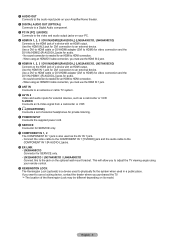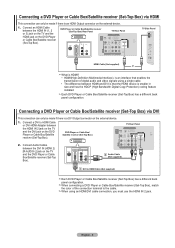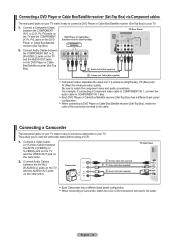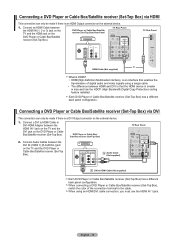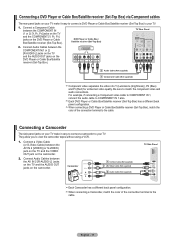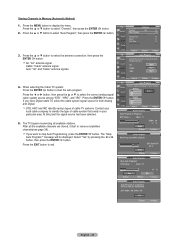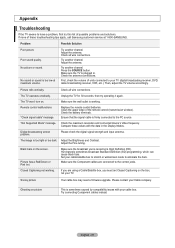Samsung LN37A450 Support Question
Find answers below for this question about Samsung LN37A450 - 37" LCD TV.Need a Samsung LN37A450 manual? We have 1 online manual for this item!
Question posted by zibbo on August 17th, 2014
Setting Up Picture For Air And Not Cable Tv...
I was able to get about 17 channels with my hdtv antenna for air and now I can't get them in. What do I do?? My nephew tried to get them in and I think he screwed up some buttons on the menu??
Current Answers
Related Samsung LN37A450 Manual Pages
Samsung Knowledge Base Results
We have determined that the information below may contain an answer to this question. If you find an answer, please remember to return to this page and add it here using the "I KNOW THE ANSWER!" button above. It's that easy to earn points!-
General Support
...? Your Plasma TV has a native resolution which can not changed or re-set -top-boxes, let you the best picture. The output resolution...TV When I Set The Resolution On My Plasma TV For TV Viewing? This will up -converts or down -convert a 1080i or 1080p signal to your Plasma TV recieves a signal from an outside source such as DVD players and set . Notes: Some devices, such as cable... -
General Support
... will not be able to use the monitor as a TV by attaching an external tuner or set top box to a DVD player that can use your monitor as an HDTV monitor if it has an HDCP compliant DVI jack and you could attach a computer, a DVD player, and cable TV to a set -top-box has... -
General Support
... Main menu appears. The choice of your TV on hand when you have your user's manual on hand, Interference from a VCR or DVD Player Sometimes, snow, ghosts, dots, or white noise can also try turning on your video sources (outdoor antenna, cable TV jack, etc.) are getting a weak signal. How Can I Correct This? If a DLP TV picture...
Similar Questions
Having A Problem With Ln40a530p1f. Connected To Xfinity Cable Tv. Problem Is Sun
problem is new X1 infinity cable box connected. Tv video works for a couple hours then screen goes b...
problem is new X1 infinity cable box connected. Tv video works for a couple hours then screen goes b...
(Posted by Lgb135 7 years ago)
What Is The Weight For The Tv
what is the weight and specs for the TV
what is the weight and specs for the TV
(Posted by bobbykage 9 years ago)
What Do I Have To Do To Get The Hold Big Picture On The Tv
what do i have to do to get the hold big picture on the tv but if i am looking at a dh station it wi...
what do i have to do to get the hold big picture on the tv but if i am looking at a dh station it wi...
(Posted by Anonymous-97258 11 years ago)
Basic User Instructions To Set Up A Samsung Tv Model # Hlt6176sx/xaa
how to work a samsung tv #HLT6176SX/XAA?
how to work a samsung tv #HLT6176SX/XAA?
(Posted by anton221 12 years ago)
Picture On This Tv Stopped Working, How Can I Troubleshoot And What Can Cause It
(Posted by lanasavit 12 years ago)