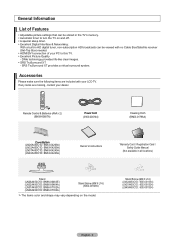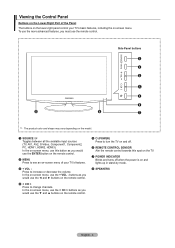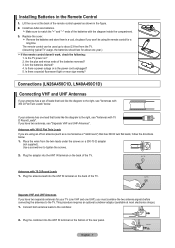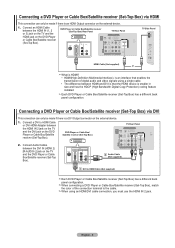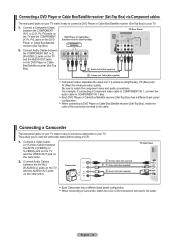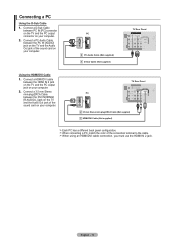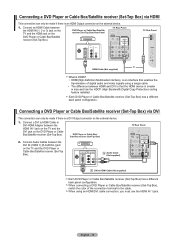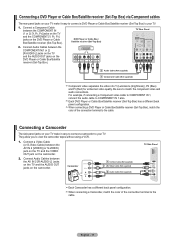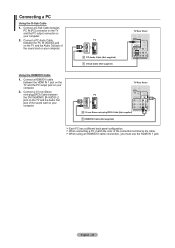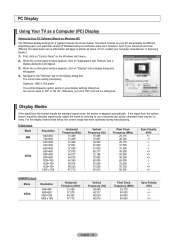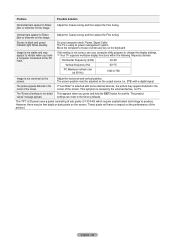Samsung LN37A450 Support Question
Find answers below for this question about Samsung LN37A450 - 37" LCD TV.Need a Samsung LN37A450 manual? We have 1 online manual for this item!
Question posted by bobbykage on June 12th, 2014
What Is The Weight For The Tv
what is the weight and specs for the TV
Current Answers
Related Samsung LN37A450 Manual Pages
Samsung Knowledge Base Results
We have determined that the information below may contain an answer to this question. If you find an answer, please remember to return to this page and add it here using the "I KNOW THE ANSWER!" button above. It's that easy to earn points!-
General Support
... clean, lint free, dry cloth. clean your television correctly, follow these steps: Unplug your LCD TV with a microfiber cloth that you plug the TV back in. Never spray it at most regular ... screen and cause permanent damage. You should be damaged if you removed the stickers from your LCD TV, use abrasive pads or paper towels. Warning: Never use cleaning fluids, wax, or chemicals ... -
General Support
...experienced radio/TV technician for transmission 0.25~2.5 mW Bluetooth-available distance 10 m Dimensions 40 mm (D: diameter) x 24mm (H) Weight 57g (or... SBH170, we hope you will be a 2-pronged flat plug is limited to physical abuse, improper installation, ...this equipment does cause harmful interference to radio or television reception, which Bluetooth devices communicate with the phone,... -
Configuring PC Share Manager SAMSUNG
... Manager window displays the server name and a triangle. Make sure you set your TV can change the name of this name if you do not select a server, the TV displays a message stating it is not necessary to Kids PC. LCD TV > By default, the name of a server, follow these steps: PC Share Manager...
Similar Questions
Setting Up Picture For Air And Not Cable Tv...
I was able to get about 17 channels with my hdtv antenna for air and now I can't get them in. What d...
I was able to get about 17 channels with my hdtv antenna for air and now I can't get them in. What d...
(Posted by zibbo 9 years ago)
Samsung Un65c6500vfxza 65' Flat Panel Tv Reviews
(Posted by motox1us 10 years ago)
Samsung Flat Panel Turns Off And On Randomly
(Posted by woody7 11 years ago)
My Television On Button Is Blinking But The Tv Will Not Come On I Cannot Find A
(Posted by maw10stiles 12 years ago)
I Have The Samsung Ln32c540f2d Flat Screen Television. What Is The Vesa System
What is the vesa system that the Samsung LN32C540F2D uses? I want to buy a wall mount for it.
What is the vesa system that the Samsung LN32C540F2D uses? I want to buy a wall mount for it.
(Posted by sendme2cali 12 years ago)