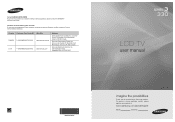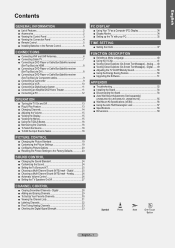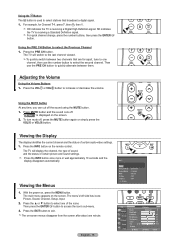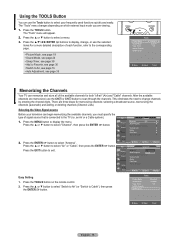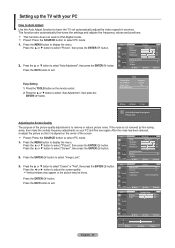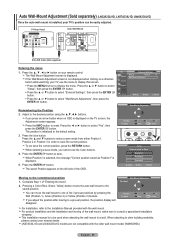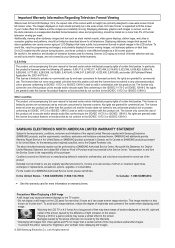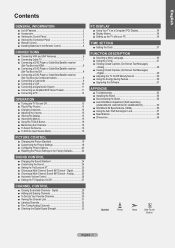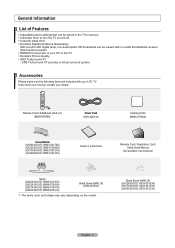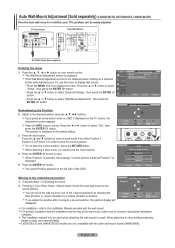Samsung LN37A330J1D Support Question
Find answers below for this question about Samsung LN37A330J1D.Need a Samsung LN37A330J1D manual? We have 7 online manuals for this item!
Question posted by patsfaninde on September 12th, 2013
Solarized Picture
my samsung lcd tv has a solairzed picture in all modes no matter what source being used
Current Answers
Related Samsung LN37A330J1D Manual Pages
Samsung Knowledge Base Results
We have determined that the information below may contain an answer to this question. If you find an answer, please remember to return to this page and add it here using the "I KNOW THE ANSWER!" button above. It's that easy to earn points!-
General Support
... remove the residue, spray a small amount of WD-40 on another clean, soft cloth, and then wipe the residue off. Never, under any circumstances, use WD-40 on the cloth only. How Do I Remove The Residue Left By The Promotional Stickers On My LCD TV? -
How To Use The Wireless LinkStick With Your Television SAMSUNG
Product : Televisions > How To Use The Wireless LinkStick With Your Television LN46B750U1F 9646. LCD TV > -
How To Set Your TV To The Proper RF Output Channel (2006 and 2007 Models) SAMSUNG
... Were you have the television turned to change your RF output channel is 3, press 0-3. If no, please tell us why so we can improve the content. How To Set Your TV To The Proper RF...satellite box and use the remote that came with this content? LCD TV 33648. Turn on your RF output channel on the Samsung remote. Turning To The Proper Channel And Getting A Picture After you satisfied...
Similar Questions
Can U Help Me With The Picture Mode Please
can u help me withe the picture mode please
can u help me withe the picture mode please
(Posted by kylon208 8 years ago)
I Have A Samsung 40inch Lcd Tv. I Have Sound, But No Picture. What's Wrong?
i have a samsung 40inch lcd tv model number ln40d550k1fxza. my 2 year old son recently sprayed half ...
i have a samsung 40inch lcd tv model number ln40d550k1fxza. my 2 year old son recently sprayed half ...
(Posted by goinamanda 11 years ago)
Can't Connect Laptop To Lcd Tv
I'm trying to connect laptop to samsung lcd tv but tv doesn't allow me to switch to pc mode in menu....
I'm trying to connect laptop to samsung lcd tv but tv doesn't allow me to switch to pc mode in menu....
(Posted by safro83 11 years ago)
I Have Samsung Ln40a530p1f 40' Lcd Tv. Last Week It Started Turning On And Off
I have Samsung LN40A530P1F 40 LCD TV. Last week it started turning on and off on its own. Tried unpl...
I have Samsung LN40A530P1F 40 LCD TV. Last week it started turning on and off on its own. Tried unpl...
(Posted by goodney 12 years ago)
Samsung Ln52b550 Lcd Tv - Possibly Overheating
Samsung LN52B550 LCD - Possibly overheating and turning the panel on and off after 10 minutes of use...
Samsung LN52B550 LCD - Possibly overheating and turning the panel on and off after 10 minutes of use...
(Posted by robertmcginley 13 years ago)