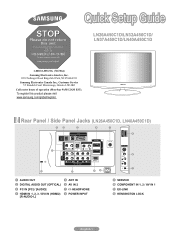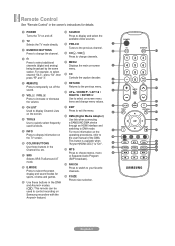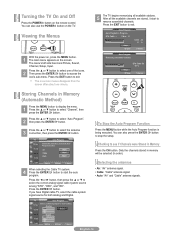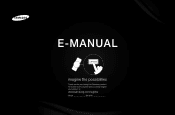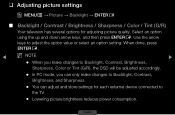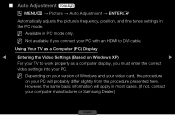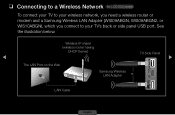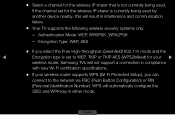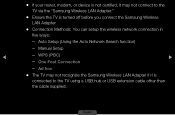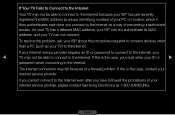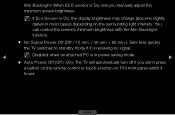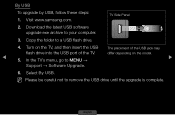Samsung LN32D450G1D Support Question
Find answers below for this question about Samsung LN32D450G1D.Need a Samsung LN32D450G1D manual? We have 3 online manuals for this item!
Question posted by tewmp on July 6th, 2014
Samsung Ln32d450g1d Wont Power On
The person who posted this question about this Samsung product did not include a detailed explanation. Please use the "Request More Information" button to the right if more details would help you to answer this question.
Current Answers
Related Samsung LN32D450G1D Manual Pages
Samsung Knowledge Base Results
We have determined that the information below may contain an answer to this question. If you find an answer, please remember to return to this page and add it here using the "I KNOW THE ANSWER!" button above. It's that easy to earn points!-
General Support
...-SAMSUNG (726-7864) to request a free firmware update disc Check Your Current Firmware Version: Power on the television and make sure it is connected. Creating a data disc or drag and dropping the ISO ... A CD burner and burning software such as 090112_01/XAA. (YYDDMM_01/XAA). WARNING! Power on the television and make sure it to 30 minutes. When prompted to create a firmware update disc ... -
General Support
...with each other. Bluetooth devices will be a 2-pronged flat plug is when the headset has an active call when you...the Hands-Free profile. Frequency Range 2.402 ~ 2.480 GHz Power consumption for maximum comfort and fit. Press and hold to ... and (2) this equipment does cause harmful interference to radio or television reception, which the receiver is removed, or if the product has... -
General Support
...remote control. Use the directional buttons to begin , your player needs to be connected to your television and your BD Player. Use the direction buttons to select "Start" and then press [Enter.... DHCP, then press the ENTER button. Run. Control Panel > When the verification's complete, a System Upgrade window appears asking you if you power on the TCP/IP tab. Please, check the Ethernet ...
Similar Questions
Hooking Up Speakers
how to hook up speakers to a samsung LN32D450G1D
how to hook up speakers to a samsung LN32D450G1D
(Posted by robertschultz86488 9 years ago)
Best Calibration Setting For My Samsung Ln32d450g1d Lcd Tv
(Posted by loweryjrd 9 years ago)
Samsung Wont Power Up When Cold
samsung model:LN52A540P2FXZC when the TV is cold I cant power up and I hear many click. wh...
samsung model:LN52A540P2FXZC when the TV is cold I cant power up and I hear many click. wh...
(Posted by admin404 11 years ago)
Wont Power Up Anymore
Ln46a650a1fx7c
TV set tries to poweron red lkight comes oin and you hear clic then powers off and clic again...
TV set tries to poweron red lkight comes oin and you hear clic then powers off and clic again...
(Posted by andrerivest 12 years ago)