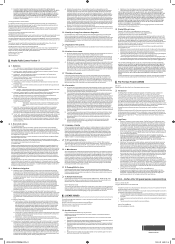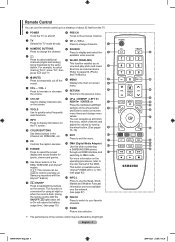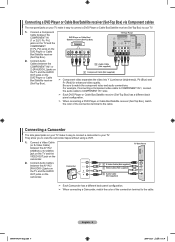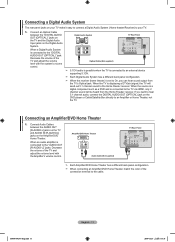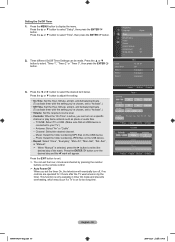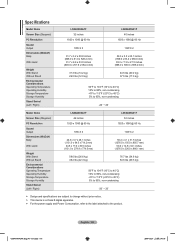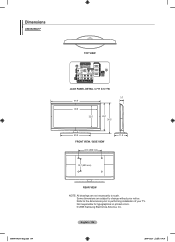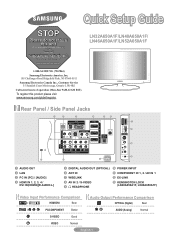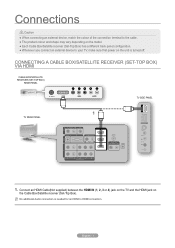Samsung LN46A650A1F Support Question
Find answers below for this question about Samsung LN46A650A1F.Need a Samsung LN46A650A1F manual? We have 9 online manuals for this item!
Question posted by andrerivest on March 26th, 2012
Wont Power Up Anymore Ln46a650a1fx7c
TV set tries to poweron red lkight comes oin and you hear clic then powers off and clic again...
Current Answers
Answer #1: Posted by TVDan on March 26th, 2012 6:43 PM
remove the back and check for capacitors on the power supply that has the top puffed up slightly. If you find any, replace them. These parts (capacitors) are available at places like Radio Shack. you can either replace them yourself, or take the power supply board and the capacitors to a local TV shop and they will likely charge $20 to replace them for you. The power supply is the module that the AC cord plugs into, and the value of the capacitors is printed on the side. Normally the bad ones are rated at 10vdc-16vdc and they could be 1000 to 2200 microfarads. These capacitors will look like a cylinder with a silver top. Google bad capacitors on LCD HDTV and you will see mass data.
Supporting Image
You can click the image below to enlargeTV Dan
Related Samsung LN46A650A1F Manual Pages
Samsung Knowledge Base Results
We have determined that the information below may contain an answer to this question. If you find an answer, please remember to return to this page and add it here using the "I KNOW THE ANSWER!" button above. It's that easy to earn points!-
General Support
...and to the LAN terminal on your TV needs to make sure the new f/w ... complete" message appears the tray closes, the player powers down and all ". Important: To make changes...television and your player it connected to select DNS, then press the ENTER button. Control Panel...the settings revert back to make future upgrades easier. "Update Server is already installed. Please try again... -
How To Update Your Televisions Firmware (Software) Through The USB 2.0 Port SAMSUNG
... To Update Your Televisions Firmware (Software) Through The USB 2.0 Port STEP 3. Part 2: Updating The Firmware On The TV Once you are ready to open the Main menu Use the ▲ to 30 seconds..." Plasma TV > Your TVs will power off and then power back on your TV's Service port. Using your TV will now have the... -
How To Convert 2D Content To 3D SAMSUNG
...Use the arrow buttons to select the 2D to view in 3D. Power on your 3D glasses. If no, please tell us why so we can improve the content. The TV will vary between sources, channels, and even scenes. To convert a ... not appear as 3-dimensional as other scenes. very dissatisfied very satisfied Q2. Product : Televisions > Plasma TV > Select the Picture menu. 3D. 3D mode.
Similar Questions
Samsung Wont Power Up When Cold
samsung model:LN52A540P2FXZC when the TV is cold I cant power up and I hear many click. wh...
samsung model:LN52A540P2FXZC when the TV is cold I cant power up and I hear many click. wh...
(Posted by admin404 11 years ago)