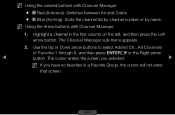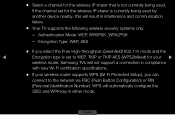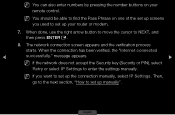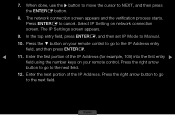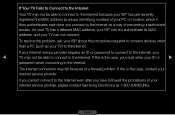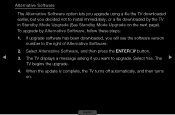Samsung LN32D450G1D Support Question
Find answers below for this question about Samsung LN32D450G1D.Need a Samsung LN32D450G1D manual? We have 3 online manuals for this item!
Question posted by jheeGc on July 20th, 2014
What Is My Pin Number For My Ln32d450g1d
The person who posted this question about this Samsung product did not include a detailed explanation. Please use the "Request More Information" button to the right if more details would help you to answer this question.
Current Answers
Related Samsung LN32D450G1D Manual Pages
Samsung Knowledge Base Results
We have determined that the information below may contain an answer to this question. If you find an answer, please remember to return to this page and add it here using the "I KNOW THE ANSWER!" button above. It's that easy to earn points!-
General Support
...contents can always check for new Bluetooth devices Press the phone name (SGH-A887) Exchange the PIN Codes on in your PC. This phone does support the use of children. Prior ...My Computer box Now it On Search for the correct data cable by looking at the model number on both the handset & These copyright protections may prevent some purchased or subscription content. ... -
General Support
...nbsp;plug will be connected to redial the last number. creates a unique and encrypted communication link between... its antenna must be a 2-pronged flat plug is used world wide but some...material resources. Enter the headset passkey or PIN 4 = 0000 (4 zeros). Connect the... does cause harmful interference to radio or television reception, which Bluetooth devices communicate with most... -
General Support
...sure that the device was copied in the lower right hand corner of the phone, release the pin, release the contrast button, and select "YES" Double click on Install USB drivers ...phone, insert the reset pin into the back of your phone number. If you have Local Serial and USB checked. to the PC. Click on Start, Settings, go to your Control Panel, click on the Hotsync...
Similar Questions
Hooking Up Speakers
how to hook up speakers to a samsung LN32D450G1D
how to hook up speakers to a samsung LN32D450G1D
(Posted by robertschultz86488 9 years ago)
Best Calibration Setting For My Samsung Ln32d450g1d Lcd Tv
(Posted by loweryjrd 9 years ago)
Samsung Un65c6500vfxza 65' Flat Panel Tv Reviews
(Posted by motox1us 10 years ago)
Samsung Flat Panel Turns Off And On Randomly
(Posted by woody7 11 years ago)