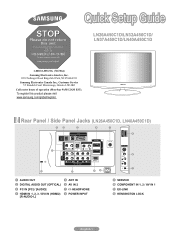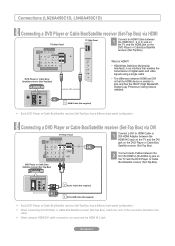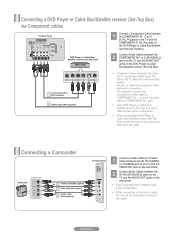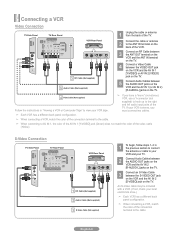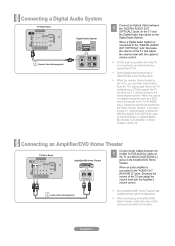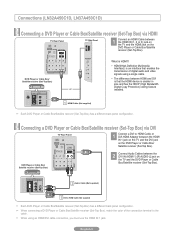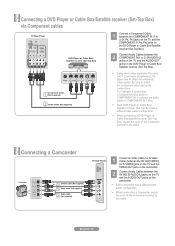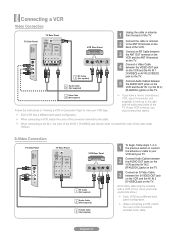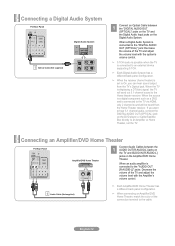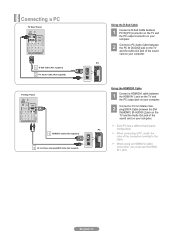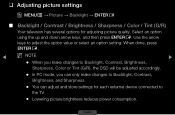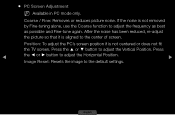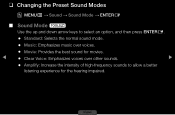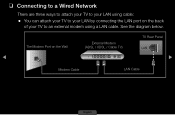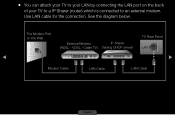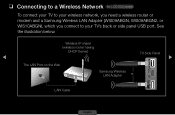Samsung LN32D450G1D Support Question
Find answers below for this question about Samsung LN32D450G1D.Need a Samsung LN32D450G1D manual? We have 3 online manuals for this item!
Question posted by mkaczur on November 13th, 2011
Calibrate
What is the best calibration setting for the Samsung ln32d450 in average lighting?
Current Answers
Related Samsung LN32D450G1D Manual Pages
Samsung Knowledge Base Results
We have determined that the information below may contain an answer to this question. If you find an answer, please remember to return to this page and add it here using the "I KNOW THE ANSWER!" button above. It's that easy to earn points!-
General Support
... problem is rare among other kinds of the signal is sent directly to see if your system between the set up as the Felston DD540, that the sound and picture Check your HTS or stereo user's manual to the ..., processed at 1-800-SAMSUNG (1-800-726-7864) any day between 9 a.m. In many setups, the television signal comes into your HTS or stereo has a Sound Delay function. -
General Support
... I500? Please Note: No, access to the Internet is automatically updated wirelessly! the setup/configuration in the Sprint PCS Network Panel entry should not be modified in the Network Panel is via the Sprint PCS Vision network; Can I Set Up New Entries Or Modify The Existing Entry In The Palm OS Network... -
How To Perform A Wireless Printer Installation (Apple AirPort) SAMSUNG
...Set A Default Printer that we can also access the System Preferences by clicking System Preferences on the Mac. Add the IP Address of the screen. Fax dialog, and the Smart Panel is installed but a Default Printer hasn't been selected, the Smart Panel icon will appear grayed out. Important: When Smart Panel... updated the TCP/IP and Wireless settings on the left. (Printer Browser dialog appears...
Similar Questions
Best Calibration Setting For My Samsung Ln32d450g1d Lcd Tv
(Posted by loweryjrd 9 years ago)
Best Color Settings For Samsung Un32b6000 Led Tv
BEST COLOR SETTINGS FOR SAMSUNG UN32B6000
BEST COLOR SETTINGS FOR SAMSUNG UN32B6000
(Posted by SueLex21 11 years ago)