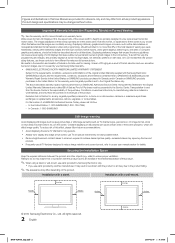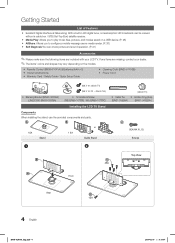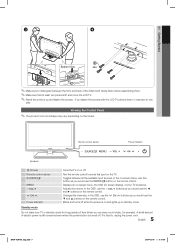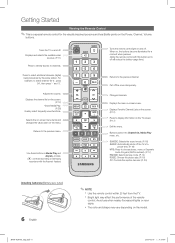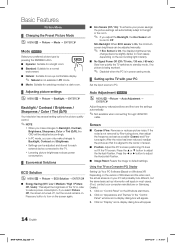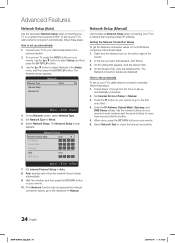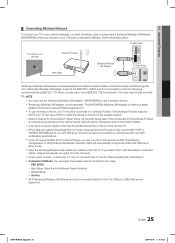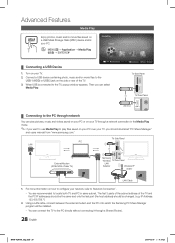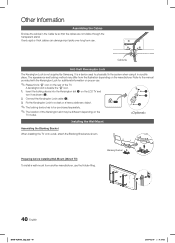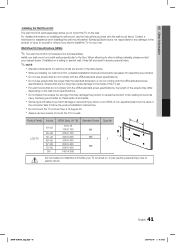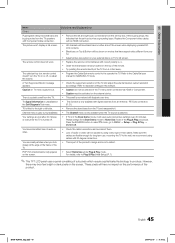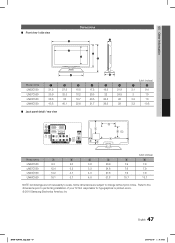Samsung LN32C550J1FXZA Support Question
Find answers below for this question about Samsung LN32C550J1FXZA.Need a Samsung LN32C550J1FXZA manual? We have 1 online manual for this item!
Question posted by goldenhart on December 19th, 2012
Samsung Ln32c550j1f Keeps Turning Off And On By It Self
The person who posted this question about this Samsung product did not include a detailed explanation. Please use the "Request More Information" button to the right if more details would help you to answer this question.
Current Answers
Related Samsung LN32C550J1FXZA Manual Pages
Samsung Knowledge Base Results
We have determined that the information below may contain an answer to this question. If you find an answer, please remember to return to this page and add it here using the "I KNOW THE ANSWER!" button above. It's that easy to earn points!-
General Support
... Guard Or Key Lock On My SGH-E317? / Unmute A Call On My SGH-E317? SGH-E317 Support Self Portrait Mode? I Communicate With A Palm PDA With My E317? I Use A Power Converter With My Battery ... Voice Mails On My SGH-E317? I Keep The Backlight Turned On? Speed Dial On My SGH-E317? I Change The Wallpaper (Screen Saver) On My SGH-E317? I Turn Off Message Alerts While My SGH-E317 Is ... -
General Support
...is ringing, press the button to connect the call and keep it isn't connected, please connect to avoid any installation ...nbsp;The Handsfree microphone should be installed within 8 seconds, call turns on and off , but you to allow you can only ...your vehicle. Redial and Last Number Dial Make a call using the self-tapping screws supplied. Tighten the screws firmly to the external ... -
General Support
...Display Sounds Images MP3s Camera Camcorder General Miscellaneous Internet & Does My SPH-I325 (Ace) Support Self Portrait Mode? How Do I Create Or Delete Voice Dial Entries On My SPH-I325 (Ace)? &... (Ace) Menu Tree SPH-I325 (Ace) Bluetooth Index Top How Do I Keep My SPH-I325 (Ace) Display Screen From Continuing To Turn Off? How Do I Change The Camera Resolution On My SPH-I325 (Ace)?...
Similar Questions
Help! A Ghost Has Taken Over My Tv And Keeps Turning It Off!
Why does my 21.6 inch screen Samsung TV keep turning off? Model number L22B460B2D. My husband and I ...
Why does my 21.6 inch screen Samsung TV keep turning off? Model number L22B460B2D. My husband and I ...
(Posted by KBarnes0617 5 years ago)
My Samsung Tv Model Number Ln40d630m3fxza Keeps Turning Itself Off And On
It's keeps turning itself on and off every 30 secs. I have unplugged it from the power spruce, does ...
It's keeps turning itself on and off every 30 secs. I have unplugged it from the power spruce, does ...
(Posted by Anonymous-133108 10 years ago)
Keeps Turning On When Turned Off
TV keeps turning on after being turned off using the Uverse remote or Samaung remote control.
TV keeps turning on after being turned off using the Uverse remote or Samaung remote control.
(Posted by Anonymous-113542 10 years ago)
Volume Keeps Turning Down
volume keeps turning down on its own and won't stay on sometimes
volume keeps turning down on its own and won't stay on sometimes
(Posted by joeanddeb3 10 years ago)
Tv Keeps Turning Off, Red Blinking Light
My Samsung Flat Screen Keeps Turning Off & A Red Flashing Light Isin The Right Bottom Corner Con...
My Samsung Flat Screen Keeps Turning Off & A Red Flashing Light Isin The Right Bottom Corner Con...
(Posted by abshorty4life8 11 years ago)