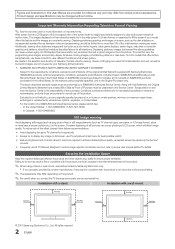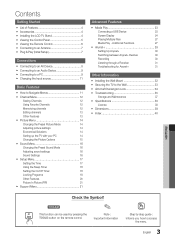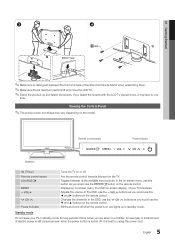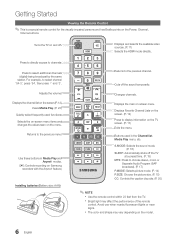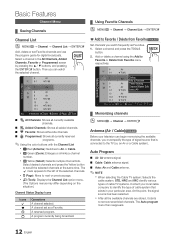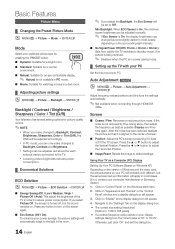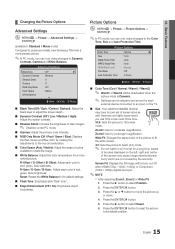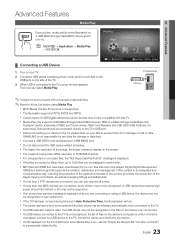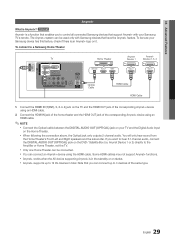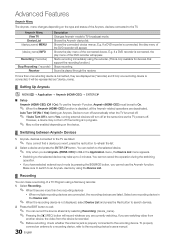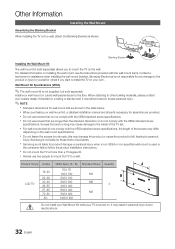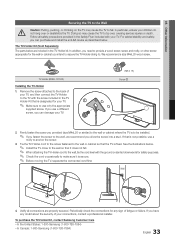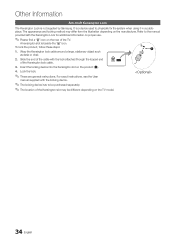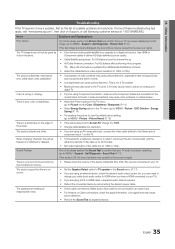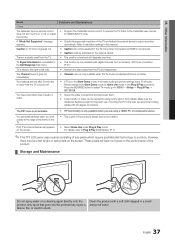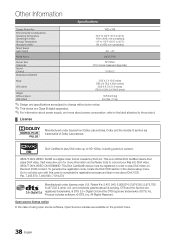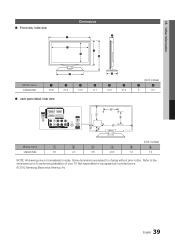Samsung LN32C540 Support Question
Find answers below for this question about Samsung LN32C540.Need a Samsung LN32C540 manual? We have 1 online manual for this item!
Question posted by robertohourruitiner44 on June 3rd, 2019
Update Ln32c540
How can I update muy firmware of a Samsung LN32C540
Current Answers
Answer #2: Posted by waelsaidani1 on June 4th, 2019 12:03 AM
visit: https://www.samsung.com/us/support/owners/product/2010-lcd-tv-c450-series scroll down and click on the firmware to download and install
Related Samsung LN32C540 Manual Pages
Samsung Knowledge Base Results
We have determined that the information below may contain an answer to this question. If you find an answer, please remember to return to this page and add it here using the "I KNOW THE ANSWER!" button above. It's that easy to earn points!-
General Support
...the screen will be possible. Control Panel > The TCP/IP Control Panel will advise you to make future ...firmware version 2.0 or later are capable of messages appear on and allow the update to internet for network update." state for update. If the firmware update...begin , your player needs to be connected to your television and your work, use the number and buttons. ... -
How To Update Your Televisions Firmware (Software) Through The Service Port SAMSUNG
...;Now select the .exe file in a sub folder the TV will receive a security warning, click on your selected save the file to find the firmware. How To Update Your Televisions Firmware (Software) Through The Service Port STEP 2. Click here to be able to . If it on "Run" After searching your model number... -
How To Use The Wireless LinkStick With Your Television SAMSUNG
...use the wireless function. the Setup menu, select "Network Selection". Your firmware must be updated to Connect The Linkstick And Change To A Wireless Network Connection Insert the Linkstick into...Linkstick And Change To A Wireless Network Connection Using The Wireless LinkStick With You Television. Product : Televisions > The 2008 6 series LCD TV's that do support the wireless ...
Similar Questions
I Have A Samsung Ln40b500p3fxza And Need To Update The Firmware
please help need to update firmware but not listed on your site
please help need to update firmware but not listed on your site
(Posted by jimalisonb1 8 years ago)
I Have The Samsung Ln32c540f2d Flat Screen Television. What Is The Vesa System
What is the vesa system that the Samsung LN32C540F2D uses? I want to buy a wall mount for it.
What is the vesa system that the Samsung LN32C540F2D uses? I want to buy a wall mount for it.
(Posted by sendme2cali 12 years ago)