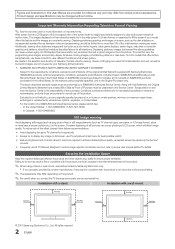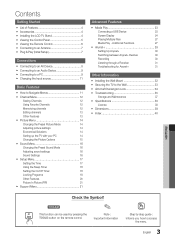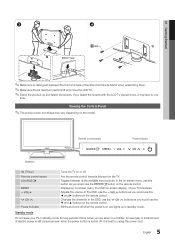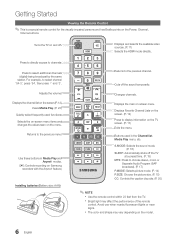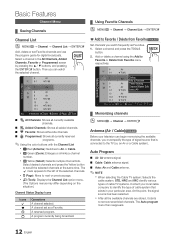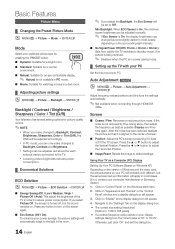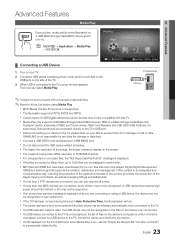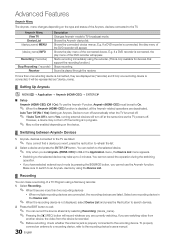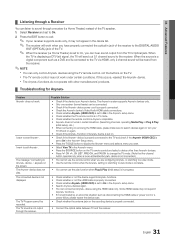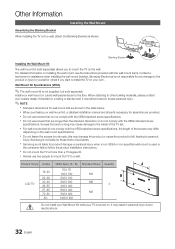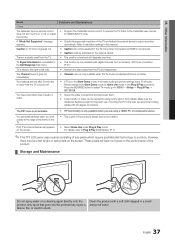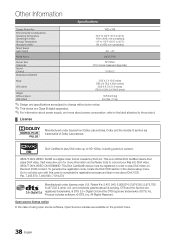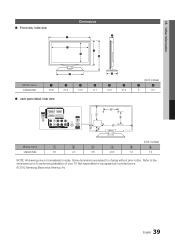Samsung LN32C540 Support Question
Find answers below for this question about Samsung LN32C540.Need a Samsung LN32C540 manual? We have 1 online manual for this item!
Question posted by magleann on January 24th, 2014
Ln32c540 Won't Turn On
The person who posted this question about this Samsung product did not include a detailed explanation. Please use the "Request More Information" button to the right if more details would help you to answer this question.
Current Answers
Related Samsung LN32C540 Manual Pages
Samsung Knowledge Base Results
We have determined that the information below may contain an answer to this question. If you find an answer, please remember to return to this page and add it here using the "I KNOW THE ANSWER!" button above. It's that easy to earn points!-
General Support
...forward during music playback. There are connected by being turned off . When turning the headset on by selecting Yes or OK. ...of this equipment does cause harmful interference to radio or television reception, which the receiver is in Press to make...profile while others support both devices must not be a 2-pronged flat plug is completed. Do not expose the headset, or any... -
General Support
...and remove the LAN cable or leave it will turn black momentarily. If the upgrade is no disc ... buttons to begin , your player needs to be connected to your television and your player it connected to finish. After a brief status...OK. Mac OS 8-9.x Click on the Apple Menu > Control Panel > The TCP/IP Control Panel will see " Finding Your Network Settings" below . Mac OS 10... -
How To Reset And Pair Your Remote SAMSUNG
...the manufactures warranty, click here to purchase a new remote. 21604. Product : Televisions > Important: If after replacing the batteries and resetting and pairing your remote with an... under the manufactures warranty, click on the service request button and request a replacement remote. Turn off your TV within 30 seconds . does not beep, try the previous steps again. How...
Similar Questions
Update Ln32c540
How can I update muy firmware of a Samsung LN32C540
How can I update muy firmware of a Samsung LN32C540
(Posted by robertohourruitiner44 4 years ago)
Turning On Your Television
How do I simple turn the system on without cable?
How do I simple turn the system on without cable?
(Posted by Crummie2003 8 years ago)
Samsung Flat Panel Turns Off And On Randomly
(Posted by woody7 11 years ago)
I Have The Samsung Ln32c540f2d Flat Screen Television. What Is The Vesa System
What is the vesa system that the Samsung LN32C540F2D uses? I want to buy a wall mount for it.
What is the vesa system that the Samsung LN32C540F2D uses? I want to buy a wall mount for it.
(Posted by sendme2cali 12 years ago)