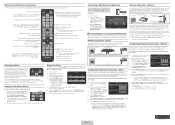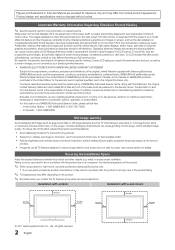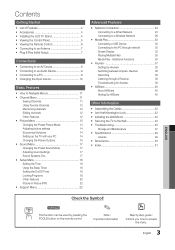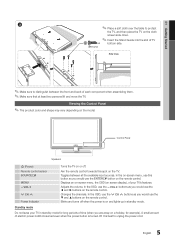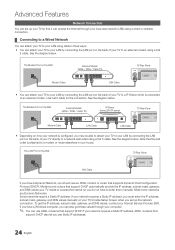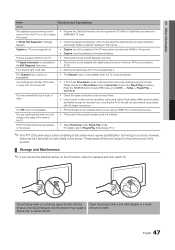Samsung LN40D630M3FXZA Support Question
Find answers below for this question about Samsung LN40D630M3FXZA.Need a Samsung LN40D630M3FXZA manual? We have 2 online manuals for this item!
Question posted by POINTREPUBLIC on December 19th, 2020
How Do I Update The Firmware
The person who posted this question about this Samsung product did not include a detailed explanation. Please use the "Request More Information" button to the right if more details would help you to answer this question.
Current Answers
Answer #1: Posted by hzplj9 on December 20th, 2020 10:11 AM
Page 23 of the user guide available here explains how to update the firmware.
https://www.manualslib.com/manual/510317/Samsung-Ln40d630m3fxza.html
Hope that helps.
Related Samsung LN40D630M3FXZA Manual Pages
Samsung Knowledge Base Results
We have determined that the information below may contain an answer to this question. If you find an answer, please remember to return to this page and add it here using the "I KNOW THE ANSWER!" button above. It's that easy to earn points!-
General Support
...and serial number of your TV. Important: If you choose to your TV on the back or side panel of your computer or have : An internet connection and an e-mail address A USB flash drive, thumb drive... when connected to 1010 LN-T4053HX/XAA If you have one of the updated firmware, please call . Plasma TVs Plasma TV Model Firmware Versions HP-T4234X/XAA 1001 to 1015 HP-T4254X/XAA HP-T5034X/XAA ... -
General Support
...the input of your desktop or other unzipping software. The update begins automatically. Turn the power on the television and make sure it 's tuned to the inputs to which... here you want to update Firmware?" You must be an ISO image file. Finalize the CD. A series of updating your player's firmware up to 30 minutes. The firmware version is highly recommended... -
General Support
...Player need to remove all files from the player and power the player back on. update Firmware using a USB flash drive, follow these steps: Connect the USB Flash drive to ...your flash drive so your television. Please allow several minutes and when complete, the power turns off. Please delete the file and download the correct USB firmware update. player verifies the firmware on the back of the...
Similar Questions
Does The Samsung Tv Ln40d630m3fxza Have A Audio Return Channel
(Posted by Jkmosena 9 years ago)
Updating Firmware.
Why is this TV not listed on Samsung.com? I would like to update the firmware.
Why is this TV not listed on Samsung.com? I would like to update the firmware.
(Posted by coldclone02 10 years ago)
My Samsung Tv Model Number Ln40d630m3fxza Keeps Turning Itself Off And On
It's keeps turning itself on and off every 30 secs. I have unplugged it from the power spruce, does ...
It's keeps turning itself on and off every 30 secs. I have unplugged it from the power spruce, does ...
(Posted by Anonymous-133108 10 years ago)
Ln40d630m3fxza
may TV doesn't turn on only the led is blinking red and this came back in solid red led .what's wron...
may TV doesn't turn on only the led is blinking red and this came back in solid red led .what's wron...
(Posted by abeltrd3 10 years ago)
Having Issues With Blinking Red Power Light. Is It Worth Updating Firmware
I am having an issue with a black screen and and blinking red power light. I was looking for cause a...
I am having an issue with a black screen and and blinking red power light. I was looking for cause a...
(Posted by timothygray2 12 years ago)