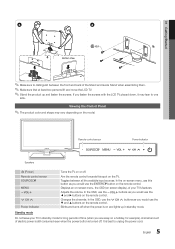Samsung LN32C530 Support Question
Find answers below for this question about Samsung LN32C530.Need a Samsung LN32C530 manual? We have 1 online manual for this item!
Question posted by Crowley55 on October 30th, 2012
Ln32c530 Turns Off By Itself. Led Light Blinks And The Tv Won't Turn On
Current Answers
Answer #1: Posted by TVDan on October 30th, 2012 6:40 PM
this problem is likely the "main board, but it can also be the "power" board. there is a way to test the power board after taking the rear cover off. You will see the power and main boards are connected by a cable. Simply disconnect this cable and plug the power board to the AC cord. If the panel lights up then it is working and the problem is the main board
http://www.encompassparts.com/model/SMGLN32C530F1FXZA/_/_/Samsung/LN32C530F1FXZA/
TV Dan
Related Samsung LN32C530 Manual Pages
Samsung Knowledge Base Results
We have determined that the information below may contain an answer to this question. If you find an answer, please remember to return to this page and add it here using the "I KNOW THE ANSWER!" button above. It's that easy to earn points!-
General Support
.... Press the Source button on the keyboard. If You Are Using Your TV Strictly As A TV If you turn on or turns off , and then on when you need to use your TV as a TV, the Power Light will typically blink several times after you are all firmly connected. Make sure that the power cord is firmly... -
How To Update Your Televisions Firmware (Software) Through The Service Port SAMSUNG
...LED Lighting In The Refrigerator Compartment Click here to be able to save location. When finished click on Samsung's main page. will not be connected to . Continue to Step 3 for your selected save the file to the download center. Product : Televisions.... Take that you have a folder in a sub folder the TV will now have the firmware downloaded you would like the firmware saved... -
How To Update Your Televisions Firmware (Software) Through The Service Port SAMSUNG
How To Change The LED Lighting In The Refrigerator Compartment Plasma TV > How To Update Your Televisions Firmware (Software) Through The Service Port 21132. Product : Televisions > PN42B430P2D 9724.
Similar Questions
OlÃA533;�ÃA533;¡ amigos.Estou com problema de atualizaÃA5...
Where can I locate the correct board for this tv. I bought one ant its the wrong thing. The correct ...