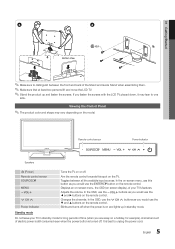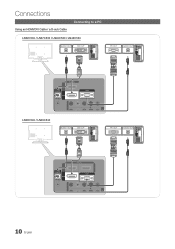Samsung LN32C530 Support Question
Find answers below for this question about Samsung LN32C530.Need a Samsung LN32C530 manual? We have 1 online manual for this item!
Question posted by mchayben on January 19th, 2014
Ln32c530 Wont Stay Off And Red Lite Blinks
The person who posted this question about this Samsung product did not include a detailed explanation. Please use the "Request More Information" button to the right if more details would help you to answer this question.
Current Answers
Answer #1: Posted by NDJay on January 19th, 2014 11:56 AM
1. Disconnect the DVD player from the TV and see if the TV switches on and off OK - The DVD player might be overriding the TV's normal control.
2. Check that HDMI control is set to "off" for both the TV and DVD player. The TV will no longer switch on automatically when the DVD player is turned on, but that might be what's causing your problem.
or
your lcd ip board (power board) capacitor had already exhusted.
got to replace the ip board.
Hope it will helpful.
NDJay
Related Samsung LN32C530 Manual Pages
Samsung Knowledge Base Results
We have determined that the information below may contain an answer to this question. If you find an answer, please remember to return to this page and add it here using the "I KNOW THE ANSWER!" button above. It's that easy to earn points!-
General Support
...each time it proceeds into a power outlet. Try connecting after blinking. Wearing on the headset Place the headset on your ear. ...this may be disposed with other Bluetooth devices, both blue and red indicator lights flash. Therefore, you are in material, design and... hold [ until the indicator light turns on blue and stays lit after charging is echoing while talking. Use only a... -
General Support
... Pairing mode. After pairing, you turn on the headset for and connect with pressing and holding until the indicator light turns blue and stays lit after blinking. Turn on and stays lit after connecting with a Bluetooth phone Pairing will create a unique and encrypted wireless link between two different phones. Search for the first... -
General Support
... tones. Press and hold until the indicator light turns blue and stays lit after connecting with the other liquids. Disconnect the charger from...and reduce battery life. Press and hold both blue and red indicator lights flash. Your headset supports the Simple Pairing ...when you hear incoming call on or off the headset after blinking. Turning the headset on or off so that use your ...
Similar Questions
Software De Atualiza���§���£o
OlÃA533;�ÃA533;¡ amigos.Estou com problema de atualizaÃA5...
OlÃA533;�ÃA533;¡ amigos.Estou com problema de atualizaÃA5...
(Posted by mrcscordeir 6 years ago)
Samsung Flat Screen Plasma Tv Red Light Blinking Wont Turn On
(Posted by mixwa 9 years ago)
Samsung Ln40a550 Red Lite Blinks Won't Turn On
(Posted by silvefrance 10 years ago)
Red Light Blinking
red light blinks twice space then twice space then twice
red light blinks twice space then twice space then twice
(Posted by rjj1960 11 years ago)
Ln32c530 Turns Off By Itself. Led Light Blinks And The Tv Won't Turn On
(Posted by Crowley55 11 years ago)