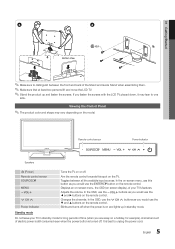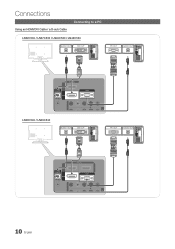Samsung LN32C530 Support Question
Find answers below for this question about Samsung LN32C530.Need a Samsung LN32C530 manual? We have 1 online manual for this item!
Question posted by mrcscordeir on March 8th, 2018
Software De Atualiza���§���£o
Current Answers
Answer #1: Posted by BusterDoogen on March 8th, 2018 12:07 PM
Espero que isso seja útil para você!
Por favor responda ao meu esforço para lhe fornecer a melhor solução possível usando a "Solução Aceitável" e / ou os botões "Úteis" quando a resposta provou ser útil. Por favor, sinta-se à vontade para enviar mais informações para sua pergunta, se uma solução não foi fornecida. Agradeço a oportunidade de atendê-lo!
Related Samsung LN32C530 Manual Pages
Samsung Knowledge Base Results
We have determined that the information below may contain an answer to this question. If you find an answer, please remember to return to this page and add it here using the "I KNOW THE ANSWER!" button above. It's that easy to earn points!-
General Support
...Windows XP/2000 Owners Samsung as start programs. IMPORTANT NOTICE Multiple Software Download Tools Available Samsung has offered separate Downloader Tools based upon different Operating...a software upgrade for your phone as : New Look & Highlights are listed below. Utilize your smartphone capabilities by simply sliding vertically and horizontally through the homescreen panels. ... -
General Support
... other household wastes at www.Bluetooth.com Bluetooth profiles are protocols through the ...support both devices must not be a 2-pronged flat plug is passively waiting for proper warranty service....does cause harmful interference to radio or television reception, which the receiver is subject to... certain mandatory features within the phone's software. The battery will gradually wear out ... -
How To Set The Native Resolution For The 305T SAMSUNG
... screen resolution under Appearance and Personalization . The Display Settings window appears. How To Update Your Televisions Firmware (Software) Through Your Home Internet Connection 9851. Click the Start button, and then click Control Panel . The Control Panel window appears. Note: Dual Link and Single Link Pinout image below: To change the monitor...
Similar Questions
What is the vesa system that the Samsung LN32C540F2D uses? I want to buy a wall mount for it.