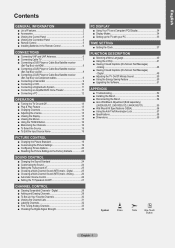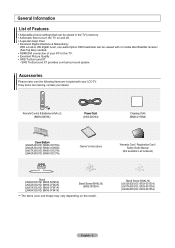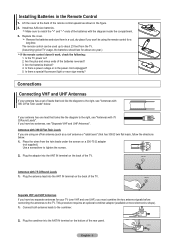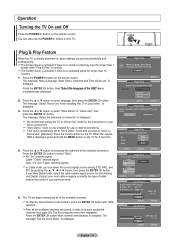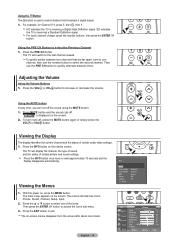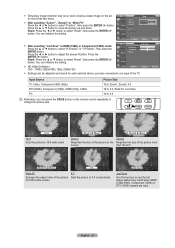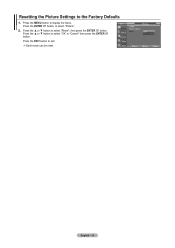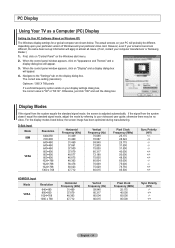Samsung LN32A330J1DXZA Support Question
Find answers below for this question about Samsung LN32A330J1DXZA.Need a Samsung LN32A330J1DXZA manual? We have 1 online manual for this item!
Question posted by bopper13 on October 27th, 2012
My Picture Looks Like A 'negative' Or Has A 'kalidescope' Kind Of Look...help!!
The person who posted this question about this Samsung product did not include a detailed explanation. Please use the "Request More Information" button to the right if more details would help you to answer this question.
Current Answers
Related Samsung LN32A330J1DXZA Manual Pages
Samsung Knowledge Base Results
We have determined that the information below may contain an answer to this question. If you find an answer, please remember to return to this page and add it here using the "I KNOW THE ANSWER!" button above. It's that easy to earn points!-
General Support
.../Recognition Software Manufacturer: VoiceSignal Version: 2.0 Available Voice Commands: Call (Name or #) Send (Msg Type) Text Look Up (Name) Play (Playlist) No Check (Item) My Account Help Guide Go To Send Picture Yes Network Dependant FOTA (Firmware Over The Air) NITZ (Network Identity and Time Zone) VoiceMail Call Forwarding Call... -
General Support
...the Web For more information on it. 1: My Stuff 1: My ringtones 2: My graphics 3: My games 4: My themes 5: My other stuff 2: My Account 3: Pictures 1: Take a picture 2: My pictures 3: Send pic message 4: Help 4: Contacts 1: Find name 2: Add new 3: Groups 1: Personal 2: Business 3: Custom 1 4: Custom 2 5: Custom 3 6: Custom 4 7: Empty 4: Speed dial 5: VirginXL 6: Messaging 1: Send text msg 2: Send... -
General Support
... (Name) Dial (Number) Call Back (Name) Redial (Number) Contacts Look Up (App) Open (App) Turn Flight Mode On / Off Help (Topic) Show (Name) Business Card Scan Stereo Speaker Answering Machine Mode Music/Media Player PictBridge Mass Storage Pause Dialing Automatic Redial Picture Caller ID Network Dependant * VoiceMail Call Forwarding Call Waiting 3-Way Calling...
Similar Questions
Picture Looks Like A Negative
my picture looks like a photo negative. Why?
my picture looks like a photo negative. Why?
(Posted by dawngress44 8 years ago)
Can U Help Me With The Picture Mode Please
can u help me withe the picture mode please
can u help me withe the picture mode please
(Posted by kylon208 8 years ago)
Color Is Fuzzy On Some Channels .
Colors are fuzzy on some channels and distorted . I have been looking for the service menu on the tv...
Colors are fuzzy on some channels and distorted . I have been looking for the service menu on the tv...
(Posted by Jax1gemini 9 years ago)
My Picture Looks Like A Color Negative And The Colors Do Not Blend.
I have checked all the settings in the "Menu" and they appear normal. Adjusting them made no differe...
I have checked all the settings in the "Menu" and they appear normal. Adjusting them made no differe...
(Posted by siu71 12 years ago)