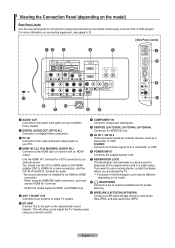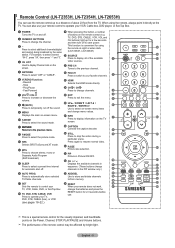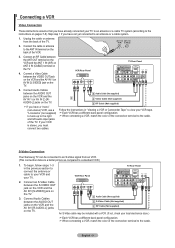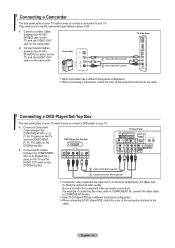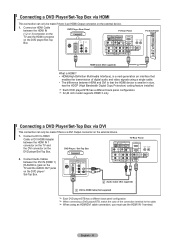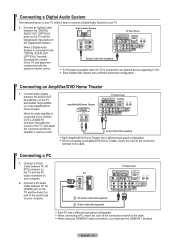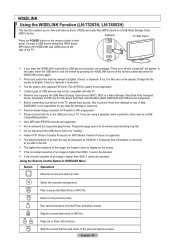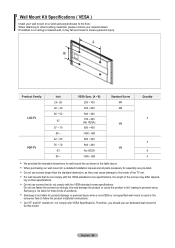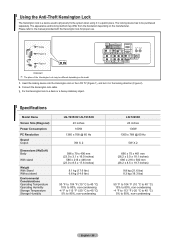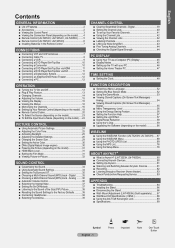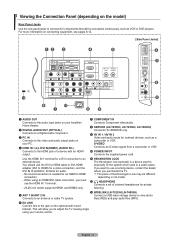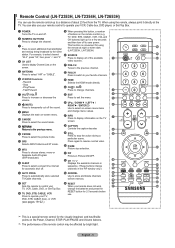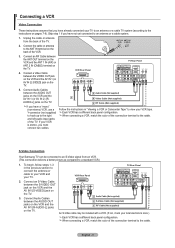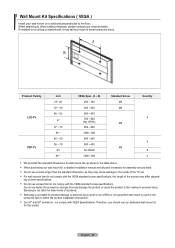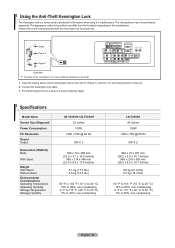Samsung LNT2353H Support Question
Find answers below for this question about Samsung LNT2353H - 23" LCD TV.Need a Samsung LNT2353H manual? We have 3 online manuals for this item!
Question posted by dawngress44 on December 26th, 2015
Picture Looks Like A Negative
my picture looks like a photo negative. Why?
Current Answers
Related Samsung LNT2353H Manual Pages
Samsung Knowledge Base Results
We have determined that the information below may contain an answer to this question. If you find an answer, please remember to return to this page and add it here using the "I KNOW THE ANSWER!" button above. It's that easy to earn points!-
General Support
... Samsung, the screws you should hold true for 23 to 29 inch LCD TVs is below , to the Samsung Parts.com website. Mount Sizes for 23 to 26 inch LCD TVs is 200 millimeters by 2006 LN-S Series A table containing most of the LN-S series VESA mount compatible Samsung LCD TVs and their mount sizes is 200 millimeters by 75... -
General Support
... with LED backlighting have Auto Motion Plus: LN-T4071F LN-T4671F LN-T5271F The following Samsung LCD TVs have LED Motion Plus: LN-T4081F LN-T4681F LN-T5281F LN-T5781F LED Motion Plus™ It auto-controls the picture, adjusting fast moving images and eliminating the blurs that are common on LED backlight LCD TVs. Auto Motion Plus reduces false contouring... -
How To Get Your TV Out Of Shop Mode SAMSUNG
...Picture Mode setting is set to confirm you satisfied with this content? if the TV is displayed on your remote control. If no longer in Shop Mode. If Dynamic or Dynamic Mode is in Shop Mode, follow these steps: Turn your TV on your TV... For LCD TVs Manufactured in 2007 - 2008 Confirm Your TV Is In Shop Mode To confirm your TV is displayed on the side panel of your TV for ...
Similar Questions
What Is This Tv Worth In Good Used Condition? Samsung Ln40a330 - 40' Lcd Tv
What is this tv worth in good used condition? Samsung LN40A330 - 40" LCD TV
What is this tv worth in good used condition? Samsung LN40A330 - 40" LCD TV
(Posted by angelstrybos 3 years ago)
I Have A Samsung 40inch Lcd Tv. I Have Sound, But No Picture. What's Wrong?
i have a samsung 40inch lcd tv model number ln40d550k1fxza. my 2 year old son recently sprayed half ...
i have a samsung 40inch lcd tv model number ln40d550k1fxza. my 2 year old son recently sprayed half ...
(Posted by goinamanda 11 years ago)
Lcd Tv Screen
How do you get a replacement LCD Screen for the television when the screen has a crack in the outsid...
How do you get a replacement LCD Screen for the television when the screen has a crack in the outsid...
(Posted by jerswee 12 years ago)
I Have Samsung Ln40a530p1f 40' Lcd Tv. Last Week It Started Turning On And Off
I have Samsung LN40A530P1F 40 LCD TV. Last week it started turning on and off on its own. Tried unpl...
I have Samsung LN40A530P1F 40 LCD TV. Last week it started turning on and off on its own. Tried unpl...
(Posted by goodney 12 years ago)
Blue Power On Indicator Front Bottom Of Tv
Does the blue power lite located on front bottom edge of TV case go off when the TV is shut off?Is t...
Does the blue power lite located on front bottom edge of TV case go off when the TV is shut off?Is t...
(Posted by dorothyteska 12 years ago)