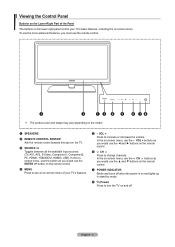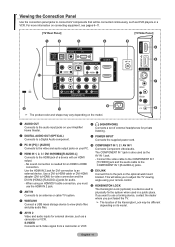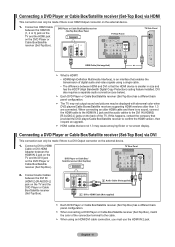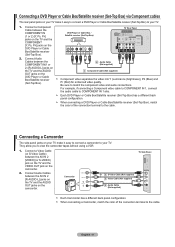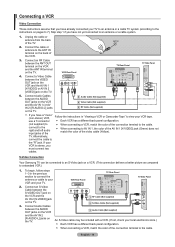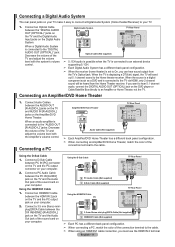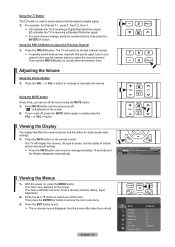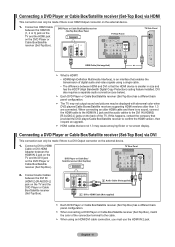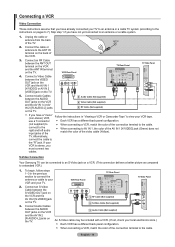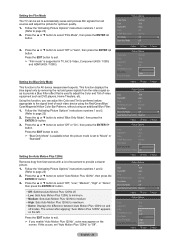Samsung LN46A630 Support Question
Find answers below for this question about Samsung LN46A630 - 46" LCD TV.Need a Samsung LN46A630 manual? We have 5 online manuals for this item!
Question posted by siu71 on October 24th, 2011
My Picture Looks Like A Color Negative And The Colors Do Not Blend.
I have checked all the settings in the "Menu" and they appear normal. Adjusting them made no difference in the picture. I also "Reset" the picture settings to factory settings.
Current Answers
Related Samsung LN46A630 Manual Pages
Samsung Knowledge Base Results
We have determined that the information below may contain an answer to this question. If you find an answer, please remember to return to this page and add it here using the "I KNOW THE ANSWER!" button above. It's that easy to earn points!-
How-To Set Up Picture-In-Picture (PIP) SAMSUNG
How-To Set Up Picture-In-Picture (PIP) Product : Televisions > LCD TV > LN-T4661F 18897. -
General Support
...of Off and On appears. How Can I Correct This? To activate the Digital Noise Reduction feature, follow these steps: DLP TV. The Main menu appears. Enter button. Look for a section titled ...cables connecting your TV to your video sources (outdoor antenna, cable TV jack, etc.) are on your remote to exit. button on . The Picture menu appears. It may have your TV on your ... -
How-To Set Up Picture-In-Picture (PIP) SAMSUNG
LCD TV > Product : Televisions > LN-T4081F 18895. How-To Set Up Picture-In-Picture (PIP) 2253. Using Anynet+ 15174. How To Use Film Mode
Similar Questions
Need A Parts List For A Samsung 46' Lcd Tv Model: Ln46c630k1f
Need to replace the IR sensor board.
Need to replace the IR sensor board.
(Posted by dnorman8816 10 years ago)
Picture Breaks Up (pixelates) Every Few Minutes. Signals Are Not Weak.
Every few minutes the picture breaks up and at the same time, the sound cuts out momentarily. This h...
Every few minutes the picture breaks up and at the same time, the sound cuts out momentarily. This h...
(Posted by schichler 10 years ago)
What Is The Part # For The Lcd Screen For My Samsung Ln46a630m1fxza?
(Posted by rgrandaw 11 years ago)
Samsung 46 Lcd Tv Wont Stop Scanning Channels.
I have a samsung LN46A580P6FXZA tv. When i turn the tv on, within a few minutes it starts scanning a...
I have a samsung LN46A580P6FXZA tv. When i turn the tv on, within a few minutes it starts scanning a...
(Posted by fharjer 11 years ago)
No Picture
Contrast/Brightness went first, then no picture ever again service tech says it's the T-con board b...
Contrast/Brightness went first, then no picture ever again service tech says it's the T-con board b...
(Posted by stoneyfla 12 years ago)