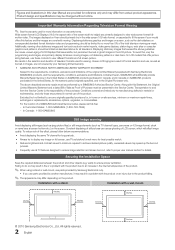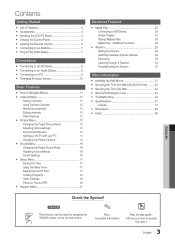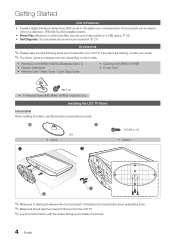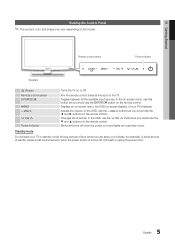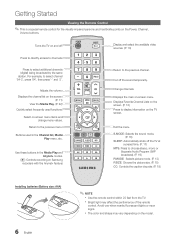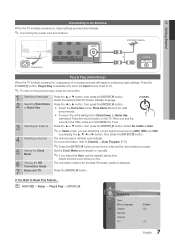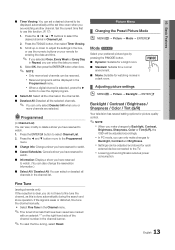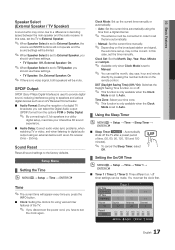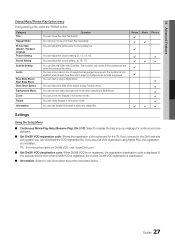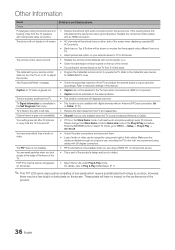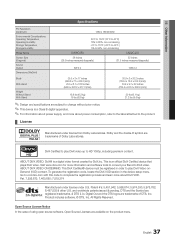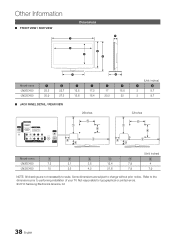Samsung LN26C450E1DXZA Support Question
Find answers below for this question about Samsung LN26C450E1DXZA.Need a Samsung LN26C450E1DXZA manual? We have 1 online manual for this item!
Question posted by mbynoe on July 6th, 2013
Where Can I Find A Motherboard For Model With Mode Code Ln26c450e1dxza?
I am trying to locate a motherboard for Samsung TV, mode code LN26C450E1DXZA
Current Answers
Related Samsung LN26C450E1DXZA Manual Pages
Samsung Knowledge Base Results
We have determined that the information below may contain an answer to this question. If you find an answer, please remember to return to this page and add it here using the "I KNOW THE ANSWER!" button above. It's that easy to earn points!-
General Support
... Vista. Windows 98, ME, 2000, or XP To set the refresh rate in jack on its TVs. Control Panel. Click the Settings tab in Windows. set the optimum resolution Windows 98, ME, 2000, or XP...your Mac as long as described in Analog Mode Many current Samsung TVs that can use the combined HDMI/DVI jack to connect your 2005 or 2006 model Samsung TV to keep the new setting. Click OK... -
General Support
.../DVD IN video jack. the HDMI IN 1 jack, follow these steps: on the front panel of your TV unless you connected the laptop to resolve the problem. Press the Source button on your...don't get the Mode Not Supported message when you are below. Click Options>Properties. Make sure that all the sliders of Samsung's 2005 and 2006 model TVs have a PC ... -
How To Find Your Model And Serial Number SAMSUNG
... Mode How To Find Your Model And Serial Number STEP 1. Product : Televisions > One place will be on the back of manufacture, warnings, and UPC. If you are just looking for the model and serial number we recommend looking on the sticker on it . This sticker is wall mounted. 15190. Model And Serial Number Location Samsung TV...
Similar Questions
Samsung Un65c6500vfxza 65' Flat Panel Tv Reviews
(Posted by motox1us 10 years ago)
Samsung Flat Panel Turns Off And On Randomly
(Posted by woody7 11 years ago)
My Television On Button Is Blinking But The Tv Will Not Come On I Cannot Find A
(Posted by maw10stiles 12 years ago)
I Have The Samsung Ln32c540f2d Flat Screen Television. What Is The Vesa System
What is the vesa system that the Samsung LN32C540F2D uses? I want to buy a wall mount for it.
What is the vesa system that the Samsung LN32C540F2D uses? I want to buy a wall mount for it.
(Posted by sendme2cali 12 years ago)