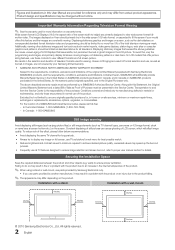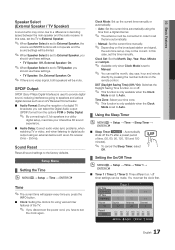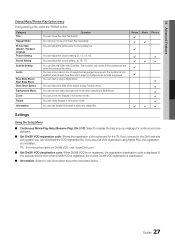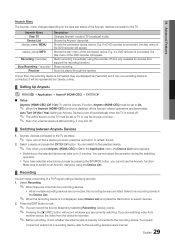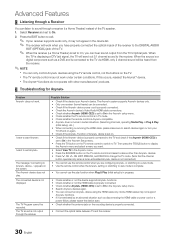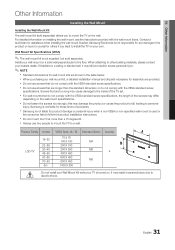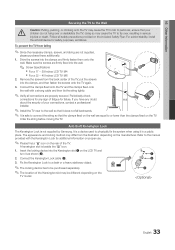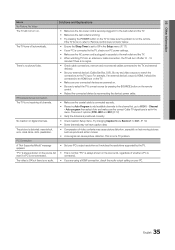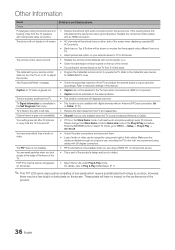Samsung LN26C450E1DXZA Support and Manuals
Get Help and Manuals for this Samsung item

View All Support Options Below
Free Samsung LN26C450E1DXZA manuals!
Problems with Samsung LN26C450E1DXZA?
Ask a Question
Free Samsung LN26C450E1DXZA manuals!
Problems with Samsung LN26C450E1DXZA?
Ask a Question
Most Recent Samsung LN26C450E1DXZA Questions
Where Can I Find A Motherboard For Model With Mode Code Ln26c450e1dxza?
I am trying to locate a motherboard for Samsung TV, mode code LN26C450E1DXZA
I am trying to locate a motherboard for Samsung TV, mode code LN26C450E1DXZA
(Posted by mbynoe 10 years ago)
Popular Samsung LN26C450E1DXZA Manual Pages
Samsung LN26C450E1DXZA Reviews
We have not received any reviews for Samsung yet.