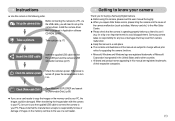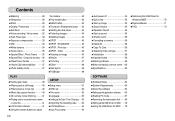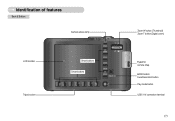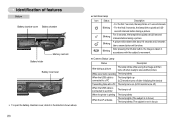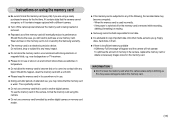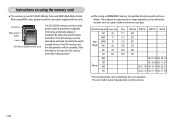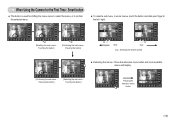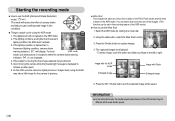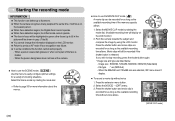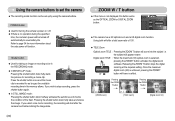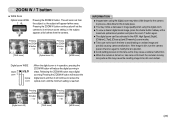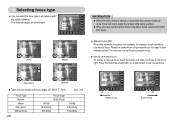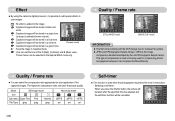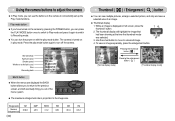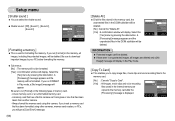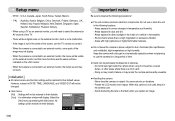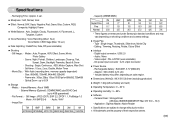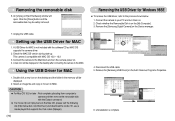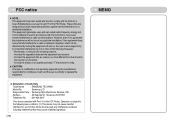Samsung L73 Support Question
Find answers below for this question about Samsung L73 - Digital Camera - Compact.Need a Samsung L73 manual? We have 1 online manual for this item!
Question posted by cbane22541 on December 22nd, 2014
Slide Button On Samsung L73 Camera
Current Answers
Answer #1: Posted by BusterDoogen on December 22nd, 2014 8:58 AM
I hope this is helpful to you!
Please respond to my effort to provide you with the best possible solution by using the "Acceptable Solution" and/or the "Helpful" buttons when the answer has proven to be helpful. Please feel free to submit further info for your question, if a solution was not provided. I appreciate the opportunity to serve you!
Related Samsung L73 Manual Pages
Samsung Knowledge Base Results
We have determined that the information below may contain an answer to this question. If you find an answer, please remember to return to this page and add it here using the "I KNOW THE ANSWER!" button above. It's that easy to earn points!-
General Support
... with the built-in or out, using the volume up and down button, located on the left side Using the display as choosing a subject, pointing the lens, and pressing a button. To take photos of the keypad, to activate the Camera Press the key to take photos. Taking pictures with another person... -
General Support
...I Configure Message Alerts On My SCH-A670? How Do Create A Picture Slide Show On My SCH-A670? I Fix This? I Take A Picture And...Messages? On My SCH-A670 Is There A Way To Disable The Camera Button On The Phone? The Alarm In The SCH-A670? What Are the...I Send A Picture I Need To Use The Adapt Digit Dial Feature? Do I Took With The Camera To An Email Address? Flashing Light On My SCH-... -
General Support
...Timer 1. Video Share (AT&T Paid Services Required) 9. Camera Quality: Super Fine, Fine, Normal, Economy Multi Shot Number... Xn (Square Root) Copy Result __ Show digit grouping symbol Keep Calculation log D-Day Birthday Anniversary... Playback 2 Video 3 Network 4 Library 5 Skins 6 Buttons Properties About 2 Shop Music (Internet Connectivity and/or Paid ...# Take picture Play slide show Search List by ...
Similar Questions
I am unable to 'power on my Samsung PL 90 digital camera. When i press the button for power on, it d...
Dear mr/mrs, lately I've been cleaning my computer. Accidently I deleted the software'DigimaxMaster...
When I take picture with my camera Samsung L73, I have white lines on every picture. The same situat...
after pressing my zoom button my camera has just frozen and now won't do anything! won't even turn o...