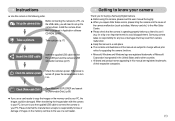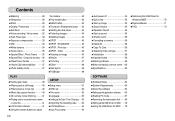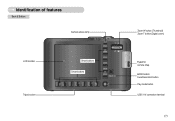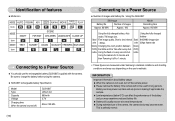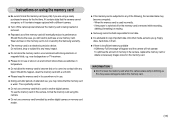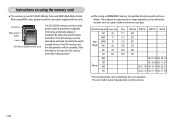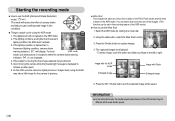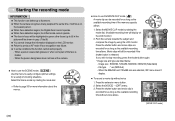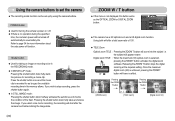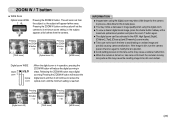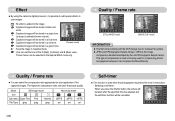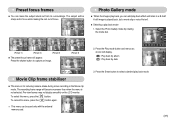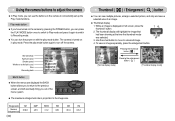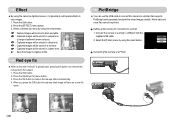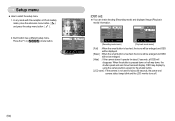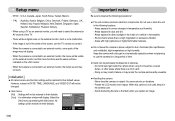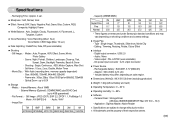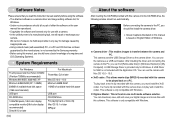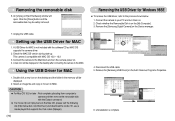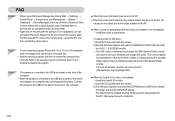Samsung L73 Support Question
Find answers below for this question about Samsung L73 - Digital Camera - Compact.Need a Samsung L73 manual? We have 1 online manual for this item!
Question posted by hulle77 on November 8th, 2012
Digimaxmaster Software
Dear mr/mrs,
lately I've been cleaning my computer. Accidently I deleted the software 'DigimaxMaster'. I still can make movie-recordings with my camera, but I only have sound when played on the computer, no images. Can I download the software again?
Kind regards,
M. Hulleman
Current Answers
Related Samsung L73 Manual Pages
Samsung Knowledge Base Results
We have determined that the information below may contain an answer to this question. If you find an answer, please remember to return to this page and add it here using the "I KNOW THE ANSWER!" button above. It's that easy to earn points!-
General Support
.... The sound is recorded in MPEG4. Don't eject the Memory Card during Memory card recording as it may record noise. How Do I Make An MPEG Recording? Recording moving picture images on the.... Press the START/STOP button, the images are recorded on a Tape. Notes: Moving images that you , please visit the Samsung Download Center and view the manual for similar ... -
General Support
... the navigation keys, from the following: Preset Images (1) Sprint Launch Pad Digital Clock World Time Calendar Dual Clock Analog Clock Sandglass Pattern Skyscraper Red Flower Reflection Video My Content (2), for previously downloaded images My Albums (3), for pictures previously taken with the SPH-A640 handset camera Choose either In Camera or Saved to Phone, using the navigation... -
General Support
... the left soft key for details about downloading or deleting all inquiries regarding downloaded ringtones. To remove personal information from the handset simply click on any of All Images Locked images cannot be deleted by following the steps below : press the OK key for Menu Highlight any Sound to confirm the deletion of All Voice Memos ...
Similar Questions
Slide Button On Samsung L73 Camera
(Posted by cbane22541 9 years ago)
I Need The Cd-rom Software For My Samsung L73 Camera.
(Posted by aprshw 10 years ago)
Samsungst700 Camera
My daughter gave me her old camera. I do not have the software (CD) appropriate for this camera. I h...
My daughter gave me her old camera. I do not have the software (CD) appropriate for this camera. I h...
(Posted by scurms 11 years ago)
White Lines On Camera
When I take picture with my camera Samsung L73, I have white lines on every picture. The same situat...
When I take picture with my camera Samsung L73, I have white lines on every picture. The same situat...
(Posted by kocovicigor 11 years ago)
I Do Not Have The Cd That Came With The Camera, So I Cannot Download Pictures.
Can you help me with this?
Can you help me with this?
(Posted by christinashaffer 11 years ago)