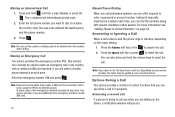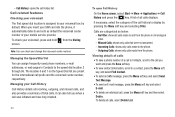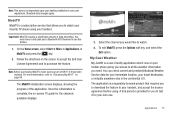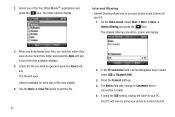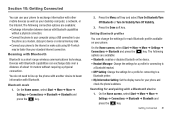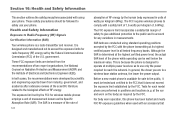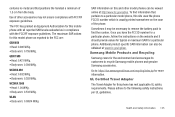Samsung I637 Support Question
Find answers below for this question about Samsung I637.Need a Samsung I637 manual? We have 1 online manual for this item!
Current Answers
Related Samsung I637 Manual Pages
Samsung Knowledge Base Results
We have determined that the information below may contain an answer to this question. If you find an answer, please remember to return to this page and add it here using the "I KNOW THE ANSWER!" button above. It's that easy to earn points!-
General Support
...;WEP410 QSG.pdf How Do I Use The Samsung Bluetooth Headset WEP410? Driving safety Using a mobile phone while driving creates a distraction to the cost of repair and/or replacement of an accident....indicating that it is not liable to for disposal. on your phone's setting or type, you are compliant with your hearing. For Set 1, use of the FCC Rules. This product should not ... -
General Support
... Virgin Mobile SPH-M310 (Slash)? Can I Create And Delete Alarms On My Virgin Mobile SPH-M310 (Slash)? How Do I Set An Audible Message Alert For Missed Calls Or Voice Mails On My Virgin Mobile SPH-...Text Input Modes On My Virgin Mobile SPH-M310 (Slash)? Can The WAP Browser Cache Be Cleared On The Virgin Mobile SPH-M310 (Slash)? How Do I Use My Virgin Mobile Phone As A Modem Or Transfer Data ... -
General Support
...connect from uncontrolled waste disposal, please separate this function. Dialing a number by a typical mobile phone. At very high volumes, prolonged listening to other Bluetooth devices which vary from whom ... playing music. Switching a call from the phone to the headset to switch the call when you . Using music control functions Settings to music. Pausing and resuming music to the...
Similar Questions
I M Not Able To Use Wifi In My Samsung A 8 Mobile Phone.
Whenever i try to on my wifi in my Samsung A8 mobile phone , its not getting on. I approached Samsun...
Whenever i try to on my wifi in my Samsung A8 mobile phone , its not getting on. I approached Samsun...
(Posted by akash96299 7 years ago)
I Want A Driver Download For My Gt S3050 Mobile Phone
(Posted by anneto 10 years ago)
Where Do I Get The Driver For Pc For My Mobile Phone Samsung
Sgha667 Hspa
DRIVER FOR MY PC USB FOR MY MOBILE PHONE SGHA667 HSPA SAMSUNG
DRIVER FOR MY PC USB FOR MY MOBILE PHONE SGHA667 HSPA SAMSUNG
(Posted by dionlazani 11 years ago)
My Samsung Mobile Phone To Pc Usb Driver Is Not Working Where Can I Get A Fix
My Samsung mobile phone GT-E2121B to pc usb driver is not working where can I get a fix, when wind...
My Samsung mobile phone GT-E2121B to pc usb driver is not working where can I get a fix, when wind...
(Posted by julesn9 12 years ago)