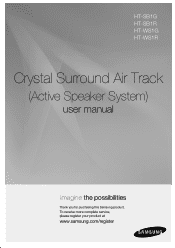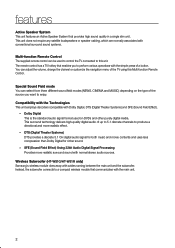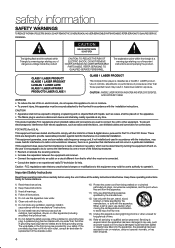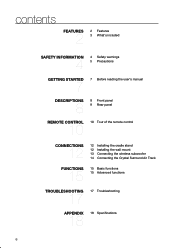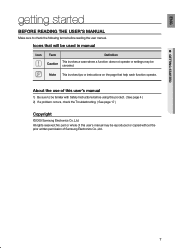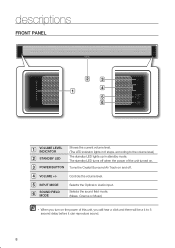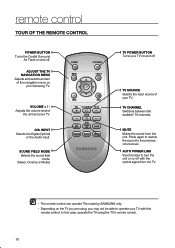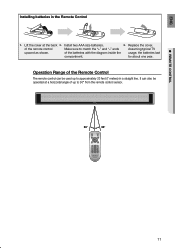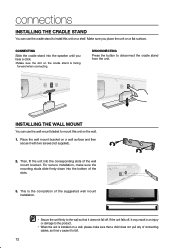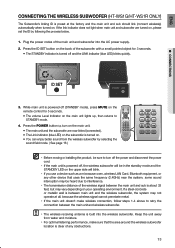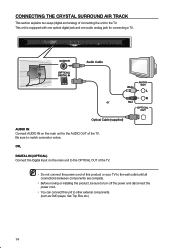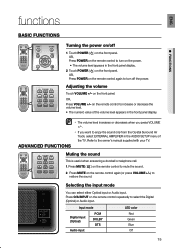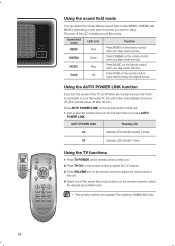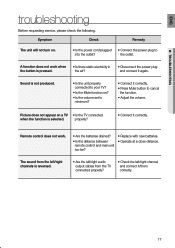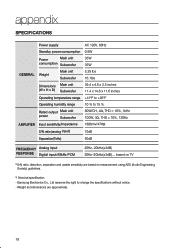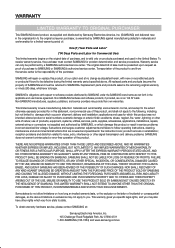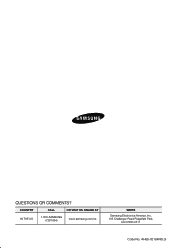Samsung HT-WS1R Support Question
Find answers below for this question about Samsung HT-WS1R - Sound Bar Speaker Sys.Need a Samsung HT-WS1R manual? We have 1 online manual for this item!
Question posted by jpholubec on November 27th, 2011
Cannot Get My Samsung Ht Ws1r To Link With My Tv.
i currently do not have the remote for the soundbar. I did all the trouble shooting yet nothing as far as sound/link to the tv.
Current Answers
Related Samsung HT-WS1R Manual Pages
Samsung Knowledge Base Results
We have determined that the information below may contain an answer to this question. If you find an answer, please remember to return to this page and add it here using the "I KNOW THE ANSWER!" button above. It's that easy to earn points!-
How To Connect An iPod To The HT-X50 SAMSUNG
...to set the unit to play from the on screen display appears. Change the TV's source until the HT-X50's front display reads AUX 1. Note: You can improve the content. Were you ...very dissatisfied very satisfied Q2. Playing Your iPod Through Your HT-X50 Turn on the remote control. Content Feedback Q1. With the HT-X50's remote control, select the tracks you satisfied with this content? ... -
General Support
...sound effect to your Bluetooth MP3 player, laptop, Discman, CD/DVD other functions and will resume automatically. The speaker...Link. Press and hold the button until the indicator blinks rapidly. At this time, the product is CE - Consult the dealer or an experienced radio/TV... does not support the "remote control" In accordance with the speaker. If your phone can... -
How To Connect A Home Theater System (Analog) SAMSUNG
... HTS, all of the HTS speakers. the HTS remote, set the HTS to complete this step. the [Down Arrow] to highlight Internal Mute, and then press [Enter]. How To Set Camera Settings the TV on, and then press [Menu] on the HTS. You must press this button to the input you HTS. Note: The HTS remote has a button that simulates surround sound...
Similar Questions
Wireless Rear Speakers, Wich Ones Work With Hw-j650 Soundbar
Wich wireless rear speakers work with hw-j650 soundbar
Wich wireless rear speakers work with hw-j650 soundbar
(Posted by Anonymous-171976 1 year ago)
Trouble Shooting Bad Start Up On 67 Inch Dlp Lcd Samsung Tv Hlt656wx/xaa
Trouble turning on shows only mega pixels unless you turn off 7 or10 times, has sound, start up ping...
Trouble turning on shows only mega pixels unless you turn off 7 or10 times, has sound, start up ping...
(Posted by brianwmcdonald 10 years ago)
Sound Bar Turns Off And On Intermittently
The sound bar turns off and then turns itself back on a few seconds later. This happens every few mi...
The sound bar turns off and then turns itself back on a few seconds later. This happens every few mi...
(Posted by sandyfarrow 12 years ago)
Speakers Swithes Off
I've had my speakers for one year with no problems now suddenly the YA-BS300 spkrs stops after conne...
I've had my speakers for one year with no problems now suddenly the YA-BS300 spkrs stops after conne...
(Posted by errolthora 12 years ago)
Does This Samnsung B2030 Has The Capability To Hook Up A Sound Bar Speaker?
does this samnsung b2030 has the capability to hook up a sound bar speaker?
does this samnsung b2030 has the capability to hook up a sound bar speaker?
(Posted by ocleghorn 12 years ago)