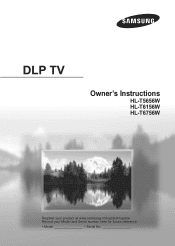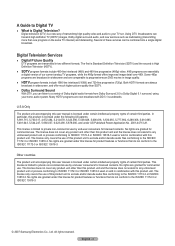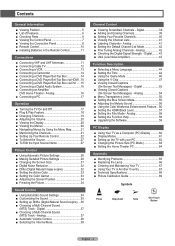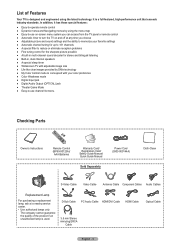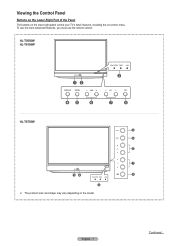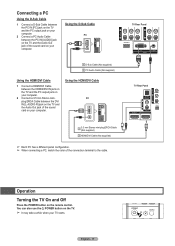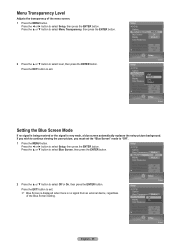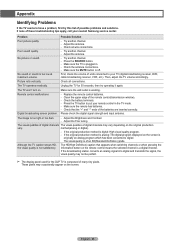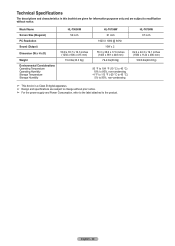Samsung HL-T6756W Support and Manuals
Get Help and Manuals for this Samsung item

View All Support Options Below
Free Samsung HL-T6756W manuals!
Problems with Samsung HL-T6756W?
Ask a Question
Free Samsung HL-T6756W manuals!
Problems with Samsung HL-T6756W?
Ask a Question
Most Recent Samsung HL-T6756W Questions
Mirror Size
My Samsung HL-T6756W tv fell over during a move. The mirror behind the screen broke. I cleaned out t...
My Samsung HL-T6756W tv fell over during a move. The mirror behind the screen broke. I cleaned out t...
(Posted by betyourteam 7 years ago)
How To Fix Samsung Tv Model Hlt6756w Shuts Off And Turns On
(Posted by abraarrek 9 years ago)
Usb Drive Input
Hello, can the HL-T6756W show movies from the USB drive? I have another Samsung TV which plays avi a...
Hello, can the HL-T6756W show movies from the USB drive? I have another Samsung TV which plays avi a...
(Posted by Talex 10 years ago)
Trouble Shooting Bad Start Up On 67 Inch Dlp Lcd Samsung Tv Hlt656wx/xaa
Trouble turning on shows only mega pixels unless you turn off 7 or10 times, has sound, start up ping...
Trouble turning on shows only mega pixels unless you turn off 7 or10 times, has sound, start up ping...
(Posted by brianwmcdonald 10 years ago)
Tv With Lines
I have the samsung hls6187wxxaa and there are white lines across the entire screen. now they are tur...
I have the samsung hls6187wxxaa and there are white lines across the entire screen. now they are tur...
(Posted by wittigforpresident 10 years ago)
Popular Samsung HL-T6756W Manual Pages
Samsung HL-T6756W Reviews
We have not received any reviews for Samsung yet.