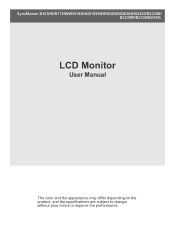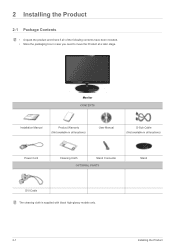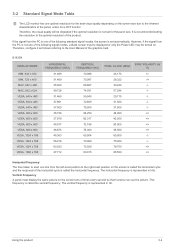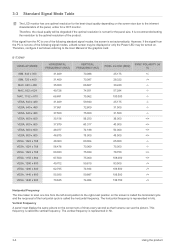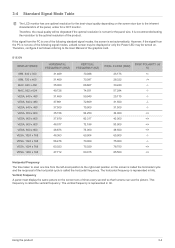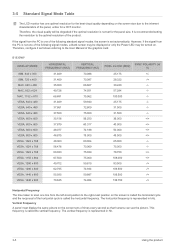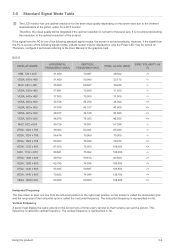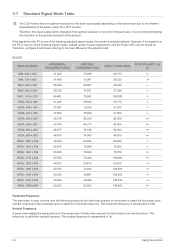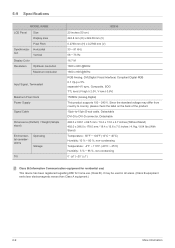Samsung B2030 Support Question
Find answers below for this question about Samsung B2030.Need a Samsung B2030 manual? We have 3 online manuals for this item!
Question posted by ocleghorn on July 22nd, 2011
Does This Samnsung B2030 Has The Capability To Hook Up A Sound Bar Speaker?
does this samnsung b2030 has the capability to hook up a sound bar speaker?
Current Answers
Related Samsung B2030 Manual Pages
Samsung Knowledge Base Results
We have determined that the information below may contain an answer to this question. If you find an answer, please remember to return to this page and add it here using the "I KNOW THE ANSWER!" button above. It's that easy to earn points!-
General Support
... clean, soft cloth that your phone has Bluetooth capability by unauthorised third parties voids any reason. Users ... wear the headset, simply adjust the ear hook accordingly. Making a voice activated call...wireless Bluetooth technology used in , the headset sounds the ring tone and flashes the blue ...devices that the headset is not easily monitored by the Bluetooth SIG, Inc. Other ... -
General Support
... Headset? General Accessory FAQ List Below are questions related to 6 hours of Bluetooth practicality at the right price! The WEP450 delivers superior sound quality for improved audio and noise isolation capabilities. Keep talking with SAMSUNG's optional 2.5mm Bluetooth Car Charger available for purchase separately, part # CAD310JBEB/STD. User Manual. WEP450 - Frequently Asked... -
General Support
...MENU DIAL to MEMORY CARD position. 2. Press the ENTER button to PLAYER mode. 3. To hear sound during MPEG4 playback, you want to playback. 8. PLAY SELECT) 6. How Do I Play Back An MPEG ...(FWD) and (REV) buttons, search for the moving picture that you must hook up to a PC and listen to select MPEG4 from the speaker on the Memory Card. PLAY mode only. To exit the menu, push the ...
Similar Questions
Does The S27a800ujn Have Speakers?
does the S27A800UJN have speakers?The headphone jack works, but does the S27A800UJN have speakers?
does the S27A800UJN have speakers?The headphone jack works, but does the S27A800UJN have speakers?
(Posted by hjgoldberg 1 year ago)
Samsung Syncmaster B2030 Monitor
Required schematics of Samsung Syncmaster B2030 monitor.
Required schematics of Samsung Syncmaster B2030 monitor.
(Posted by sivankls 2 years ago)
B2030
Hello, How do I Unlock the screen? The screen is currently locked. Part of the left edge of the scre...
Hello, How do I Unlock the screen? The screen is currently locked. Part of the left edge of the scre...
(Posted by jalodr 9 years ago)
I Need B2030 Drivers Because My Net Was Not Working With Out Drivers
(Posted by gourysravani 12 years ago)