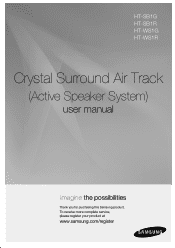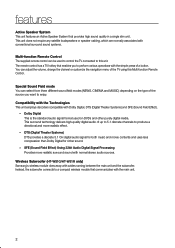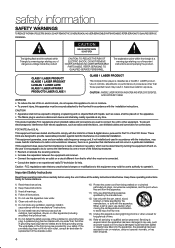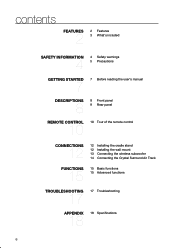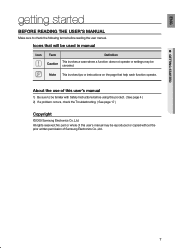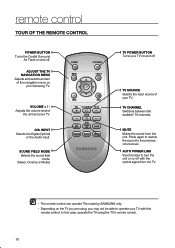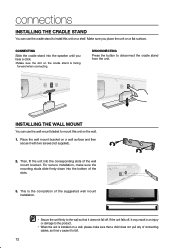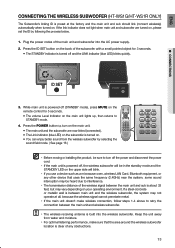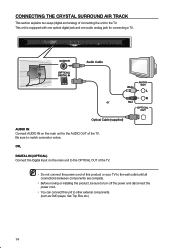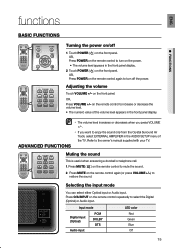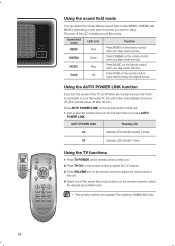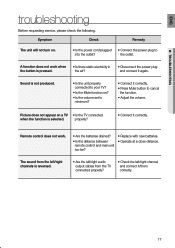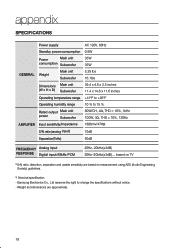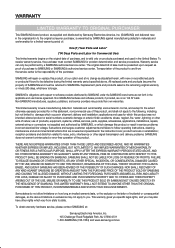Samsung HT-WS1R - Sound Bar Speaker Sys Support and Manuals
Get Help and Manuals for this Samsung item

View All Support Options Below
Free Samsung HT-WS1R manuals!
Problems with Samsung HT-WS1R?
Ask a Question
Free Samsung HT-WS1R manuals!
Problems with Samsung HT-WS1R?
Ask a Question
Most Recent Samsung HT-WS1R Questions
Cannot Get My Samsung Ht Ws1r To Link With My Tv.
i currently do not have the remote for the soundbar. I did all the trouble shooting yet nothing as f...
i currently do not have the remote for the soundbar. I did all the trouble shooting yet nothing as f...
(Posted by jpholubec 12 years ago)
Samsung HT-WS1R Videos
Popular Samsung HT-WS1R Manual Pages
Samsung HT-WS1R Reviews
We have not received any reviews for Samsung yet.