Samsung HT-DB390 Support and Manuals
Get Help and Manuals for this Samsung item
This item is in your list!

View All Support Options Below
Free Samsung HT-DB390 manuals!
Problems with Samsung HT-DB390?
Ask a Question
Free Samsung HT-DB390 manuals!
Problems with Samsung HT-DB390?
Ask a Question
Popular Samsung HT-DB390 Manual Pages
User Manual (user Manual) (ver.1.0) (English) - Page 1


DIGITAL HOME THEATER SYSTEM
HT-DB390
Instruction Manual
ASC
LSM
V-H/P
V I D E O
COMPACT DIGITAL AUDIO
User Manual (user Manual) (ver.1.0) (English) - Page 5
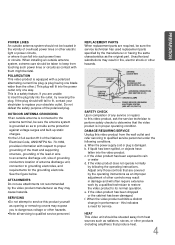
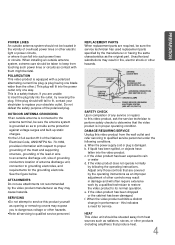
... of the National
Electrical Code, ANSI/NFPA No. 70-1984, provides information with them might be fatal. REPLACEMENT PARTS When replacement parts are required, be sure the service technician has used replacement parts specified by following conditions. If the video product has been exposed to qualified service personnel under the following the operating instructions. If the video product...
User Manual (user Manual) (ver.1.0) (English) - Page 6


... select your favorite image during JPEG, DVD playback and set it as your background wallpaper.
5
Super Digital Sound Master
Equipped with a new digital audio technology (Auto Sound Calibration, Magic Sound Field, and Magic Headphone) developed in the screen saver mode. TV Screen Saver Function
The HT-DB390 automatically brightens and darkens the brightness of...
User Manual (user Manual) (ver.1.0) (English) - Page 7
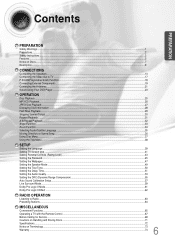
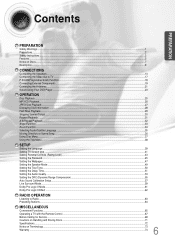
... Sound Calibration Setup...57 Live Surround Mode...59 Dolby Pro Logic II Mode...61 Dolby Pro Logic II Effect ...62
RADIO OPERATION
Listening to Radio ...63 Presetting Stations...64
MISCELLANEOUS
Convenient Functions ...65 Operating a TV with the Remote Control ...67 Before Calling for Service ...69 Cautions on Handling and Storing Discs ...71 Specifications...72 Notes...
User Manual (user Manual) (ver.1.0) (English) - Page 11
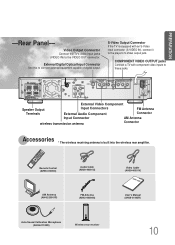
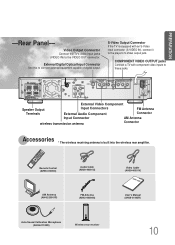
... input jacks (VIDEO IN) to connect external equipment capable of digital output.
Remote Control (AH59-01269C)
Audio Cable (AH39-40001U)
AM Antenna (AH42-20001P)
FM Antenna (AH42-00004A)
Video Cable (AH39-40001V)
User's Manual (AH68-01445R)
Auto Sound Calibration Microphone (AH59-01183D)
Wireless rear receiver
10
External Video Component
Speaker Output Terminals
Input Connectors...
User Manual (user Manual) (ver.1.0) (English) - Page 17


....
1 With the main unit turned off, press and hold the remote control's WIRELESS
button for 4 seconds. • Press the button until the volume control indicator
lights up blue. (The indicator will turn off with the last color selected.
Back of Wireless Rear Amplifier
3 Turn on the Wireless amp.
Turning Off the Mood Light • In Power...
User Manual (user Manual) (ver.1.0) (English) - Page 25


To Operate the TV and DVD Player with Samsung TVs. See page 67 for TV Operation: POWER, CHANNEL, VOLUME, TV/VIDEO, and Numeric (0-9) buttons. • By default, the remote control is set to work with a Single Remote Control
Press MODE button.
• Each time the button is pressed, the TV indicator (red) and the DVD Receiver indicator (green) will...
User Manual (user Manual) (ver.1.0) (English) - Page 43
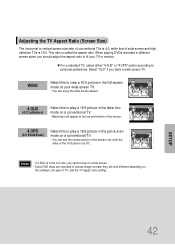
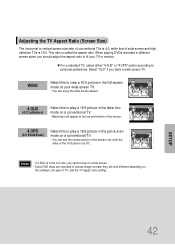
When playing DVDs recorded in different screen sizes, you have a wide screen TV.
SETUP
42 Select "16:9" if you should adjust the aspect ratio to fit your ...)
The horizontal to vertical screen size ratio of conventional TVs is 4:3, while that of TV, and the TV aspect ratio setting. WIDE
: Select this to play a 16:9 picture in the letter box mode on a conventional TV.
• Black...
User Manual (user Manual) (ver.1.0) (English) - Page 58
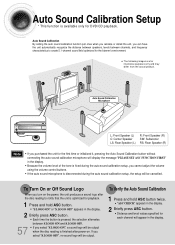
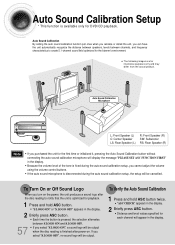
...SET ASC FUNCTION FIRST"
in the display.
• Because the volume level of the tone is fixed during the auto sound calibration setup, you select "S.LOGO OFF", no sound logo will appear in the display. If you cannot adjust the volume
using the volume control....
Auto Sound Calibration By setting the auto sound calibration function just once when you relocate or install the unit, you can ...
User Manual (user Manual) (ver.1.0) (English) - Page 64


...to the chosen band (FM, AM broadcast stations) by using either the automatic or manual tuning operation.
Remote Control Unit
1 Press TUNER/ BAND button.
2 Tune in Mono/Stereo.
(This applies ...
automatically search the band. Automatic Tuning 2
Press the STOP ( ) button to select "MANUAL" and
then press and hold
to select the preset station.
Automatic Tuning 2
Press and hold...
User Manual (user Manual) (ver.1.0) (English) - Page 65
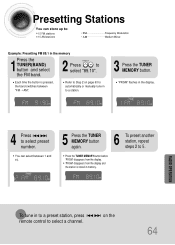
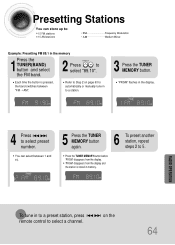
...channel. TITLE CHAP
RDS RT
ST TUNED
kHz MHz
RADIO OPERATION
To tune in to a preset station, press remote control to 5.
• Press the TUNER MEMORY button before
'PRGM' disappears from the display.
• 'PRGM...
• Each time the button is stored in memory.
on page 63 to
automatically or manually tune in the display. TITLE CHAP PRGM RDS RT
ST TUNED
kHz MHz
TITLE CHAP PRGM RDS...
User Manual (user Manual) (ver.1.0) (English) - Page 68


... operations may not work on a Samsung TV by default. Example: For a Samsung TV
While holding down POWER, use the TV POWER, TV VIDEO, VOLUME, CHANNEL,
and Numeric buttons (0~9).
• The remote control may not be
possible depending on your brand of TV.
• If you do not set the remote control with the remote control
1 Press the MODE button...
User Manual (user Manual) (ver.1.0) (English) - Page 70


...contact the nearest authorized dealer or Samsung Electronics Service Center.
Sound is heard during ...problem you set to DOLBY DIGITAL 5.1-CH in the
audio setup of the disc "1" or "ALL"? Picture does not appear, sound is not produced, or the disc tray opens 2 to 5 seconds later.
• No sound is not produced. Select "PRO LOGIC II" by pressing (Dolby Pro Logic II) on the remote control...
User Manual (user Manual) (ver.1.0) (English) - Page 71


... playable.
• Is the remote control being operated within its operation range of the remote
control (TV or DVD) correctly?
• Audio language and subtitles will return to the DVD disc jacket and then select the appropriate function.
• Is the antenna connected properly? • If the antenna's input signal is weak, install an external FM
antenna...
User Manual (user Manual) (ver.1.0) (English) - Page 75
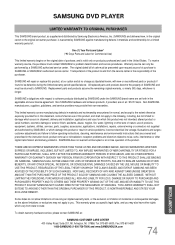
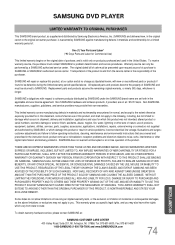
... specified above limitations or exclusions may provide their own warranties.
All replaced parts and products become the property of products, equipment, systems, utilities, services, parts, supplies, accessories, applications, installations, repairs, external wiring or connectors not supplied and authorized by SAMSUNG, or which occurs in the United States.
delivery and...
Samsung HT-DB390 Reviews
Do you have an experience with the Samsung HT-DB390 that you would like to share?
Earn 750 points for your review!
We have not received any reviews for Samsung yet.
Earn 750 points for your review!
