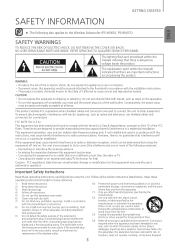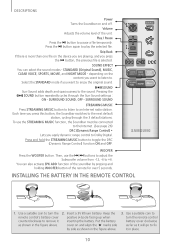Samsung HW-J650 Support Question
Find answers below for this question about Samsung HW-J650.Need a Samsung HW-J650 manual? We have 1 online manual for this item!
Question posted by Anonymous-171976 on August 1st, 2022
Wireless Rear Speakers, Wich Ones Work With Hw-j650 Soundbar
Wich wireless rear speakers work with hw-j650 soundbar
Current Answers
Answer #1: Posted by SonuKumar on August 1st, 2022 9:58 PM
Please respond to my effort to provide you with the best possible solution by using the "Acceptable Solution" and/or the "Helpful" buttons when the answer has proven to be helpful.
Regards,
Sonu
Your search handyman for all e-support needs!!
Related Samsung HW-J650 Manual Pages
Samsung Knowledge Base Results
We have determined that the information below may contain an answer to this question. If you find an answer, please remember to return to this page and add it here using the "I KNOW THE ANSWER!" button above. It's that easy to earn points!-
How To Setup Your SWA-4000 With Your Samsung Home Theater System SAMSUNG
... the back of your Home Theater System, follow the steps below: Connect the front left . How To Label Inputs Product : Home Theater > Connect the rear left and the rear right speakers to insert the TX card with your home theater system. Your home theater and the SWA-4000 module should connect. Setting Up Your Wireless Module To set up the wireless module with the... -
How To Setup Your SWA-4000 With Your Samsung Home Theater System SAMSUNG
... of your Home Theater System, follow the steps below: Connect the front left . Home Theater Systems > Plug the power cord of the wireless module into the TX Card connection (labeled WIRELESS) on the back of the wireless module. If the SWA-4000 does not connect, proceed to [ON]. Product : Home Theater > Connect the rear left and the rear right speakers to the... -
Setting Up The SWA-3000 With Your Samsung Home Theater SAMSUNG
... (WIRELESS) on the back of the SWA-3000 to the back of the home theater. With the home theater system off, insert the TX card into an electrical wall outlet, and then switch the power switch on the back of the SWA-3000. How To Connect An iPod To The HT-WX70 STEP 1. Connecting the Speakers Connect...
Similar Questions
Rear Speakers Won't Work With Xbox 360.
Hi there, I have a Samsung HT-D5100 I am wondering if it's possible to get full 5.1 Surround Sound f...
Hi there, I have a Samsung HT-D5100 I am wondering if it's possible to get full 5.1 Surround Sound f...
(Posted by seanmolloy09 11 years ago)
Rear Speakers Don't Work. .
Rear speakers dont work. System flashes rear channel intermittently. Blue light on wireless reciever...
Rear speakers dont work. System flashes rear channel intermittently. Blue light on wireless reciever...
(Posted by horraff 12 years ago)
Wireless Rear Speakers
Does the Samsung HT-D5210C theater unit have 1)wireless rear speakers 2) Blu-Ray DVD player ??? Than...
Does the Samsung HT-D5210C theater unit have 1)wireless rear speakers 2) Blu-Ray DVD player ??? Than...
(Posted by waltkubis 12 years ago)
Wireless Rear Speaker Problem
is there any fix or trouble shooting for the samsung HT BD-1200 wireless rear speakers? i have it co...
is there any fix or trouble shooting for the samsung HT BD-1200 wireless rear speakers? i have it co...
(Posted by ajburnett77 12 years ago)