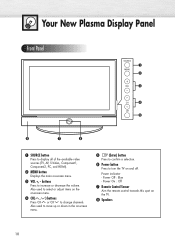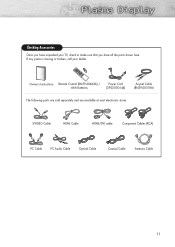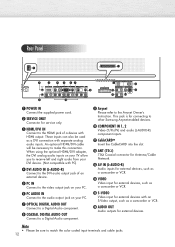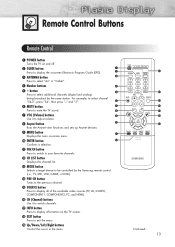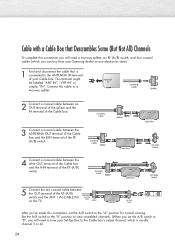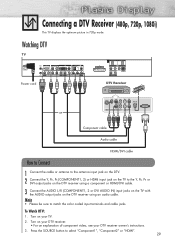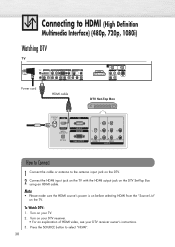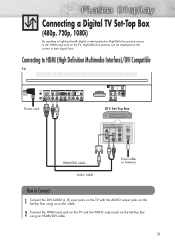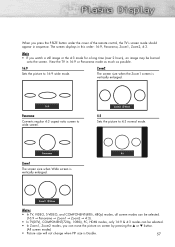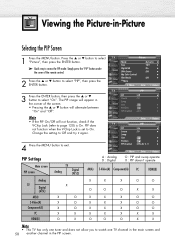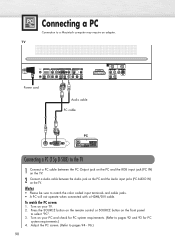Samsung HP-R4252 Support Question
Find answers below for this question about Samsung HP-R4252.Need a Samsung HP-R4252 manual? We have 3 online manuals for this item!
Question posted by pperfetti on April 21st, 2013
Hdmi Port Went Dead I Am Electronic Tech.
The person who posted this question about this Samsung product did not include a detailed explanation. Please use the "Request More Information" button to the right if more details would help you to answer this question.
Current Answers
Related Samsung HP-R4252 Manual Pages
Samsung Knowledge Base Results
We have determined that the information below may contain an answer to this question. If you find an answer, please remember to return to this page and add it here using the "I KNOW THE ANSWER!" button above. It's that easy to earn points!-
How To Update Your Televisions Firmware (Software) Through The Service Port SAMSUNG
How To Update Your Televisions Firmware (Software) Through The Service Port 9745. Plasma TV 7498. Product : Televisions > How To Update Your Televisions Firmware (Software) Through Your Home Internet Connection -
How To Update Your Televisions Firmware (Software) Through The USB 2.0 Port SAMSUNG
PN63B590T5F 9783. How To Update Your Televisions Firmware (Software) Through Your Home Internet Connection 9658. Plasma TV > How To Update Your Televisions Firmware (Software) Through The USB 2.0 Port 9745. How To Fix Error Code 39 Product : Televisions > -
How To Update Your Televisions Firmware (Software) Through The USB 2.0 Port SAMSUNG
PN42B430P2D 9800. How To Update Your Televisions Firmware (Software) Through Your Home Internet Connection 9658. How To Update Your Televisions Firmware (Software) Through The USB 2.0 Port 9745. Product : Televisions > Plasma TV > How To Fix Error Code 39
Similar Questions
Samsung Pn58c550g1fxza Hdmi Ports Do Not Work..just Stopped Working...
Hdmi Ports Stopped Working All Of Them Rca Jacks Work And Cable Jack Works
Hdmi Ports Stopped Working All Of Them Rca Jacks Work And Cable Jack Works
(Posted by ffmassiglia 7 years ago)
Hdmi Port Failure
All 4 of my PN50C7000YF plasma HDMI ports have failed :-( over air/coaxial still working, but the TV...
All 4 of my PN50C7000YF plasma HDMI ports have failed :-( over air/coaxial still working, but the TV...
(Posted by derronlabs 8 years ago)
'not Support Mode'
What does that mean? It is in the HDMI screen only.
What does that mean? It is in the HDMI screen only.
(Posted by Moe1818 11 years ago)
All Three Hdmi Ports Not Working
None of my three hdmi ports on my Samsung PN42A45OP1D are working. They were working and just stopp...
None of my three hdmi ports on my Samsung PN42A45OP1D are working. They were working and just stopp...
(Posted by rjzmann 11 years ago)
I Have A Samsung Plasma Tv That Hp-r4252 And It Will Not Turn On
the button on the front flashes a few times makes a sound through the speakers then the light goes o...
the button on the front flashes a few times makes a sound through the speakers then the light goes o...
(Posted by mcoker78 12 years ago)