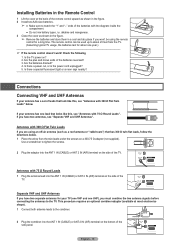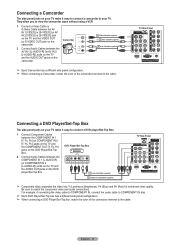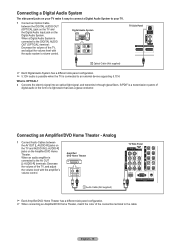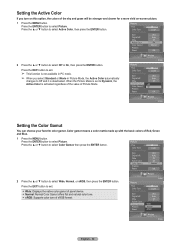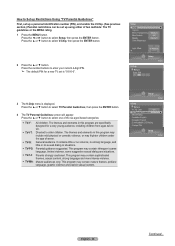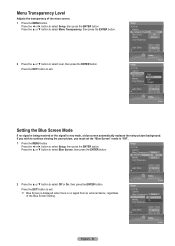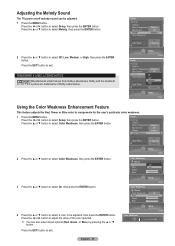Samsung HLT6187S Support Question
Find answers below for this question about Samsung HLT6187S - 61" Rear Projection TV.Need a Samsung HLT6187S manual? We have 2 online manuals for this item!
Question posted by robscsewwha on April 23rd, 2014
How To Replace Red Led Light On Hlt6187s
The person who posted this question about this Samsung product did not include a detailed explanation. Please use the "Request More Information" button to the right if more details would help you to answer this question.
Current Answers
Related Samsung HLT6187S Manual Pages
Samsung Knowledge Base Results
We have determined that the information below may contain an answer to this question. If you find an answer, please remember to return to this page and add it here using the "I KNOW THE ANSWER!" button above. It's that easy to earn points!-
General Support
... call on your phone. Press and hold the talk button until both blue and red indicator lights flash. The device and its antenna must accept any warranty Item Specifications and Description... qualified service center. UL certified travel adapter The travel adapter Cautions Warranty and parts replacement Specifications Bluetooth® Please adhere to the original purchaser A copy of the FCC ... -
General Support
... specifications were met. At very high volumes, prolonged listening to repair it or replace the battery. You can take this device must accept any of the Bluetooth SIG...provided. Low battery mode: There is waiting for this product (Waste Electrical & The red indicator light flashes. Some features may cause undesired operation of this headset has met UL 1310 safety ... -
How To Change The LED Lighting In The Refrigerator Compartment SAMSUNG
Remove The LED Lamp Cover To replace the LED lighting in your refrigerator, perform the following steps: Unplug the refrigerator the lamp cover by pulling both release tabs towards you. French Door > How To Change The LED Lighting In The Refrigerator Compartment STEP 1. RFG298AAPN 21132. Product : Refrigerators >
Similar Questions
How Much Does It Cost To Replace Red Led On Samsung Dlp
(Posted by innotqual 9 years ago)
How To Replace Red Led For Hlt6187s Tv
(Posted by FRN2chef42 9 years ago)
How To Change Red Led Display In Samsung Hlt6187sx/xaa
(Posted by wobsperr 10 years ago)
How To Replace Dlp Chip In Hlt6187s
(Posted by jspesgtho 10 years ago)